To Setup and Use Triggers Follow These Steps:
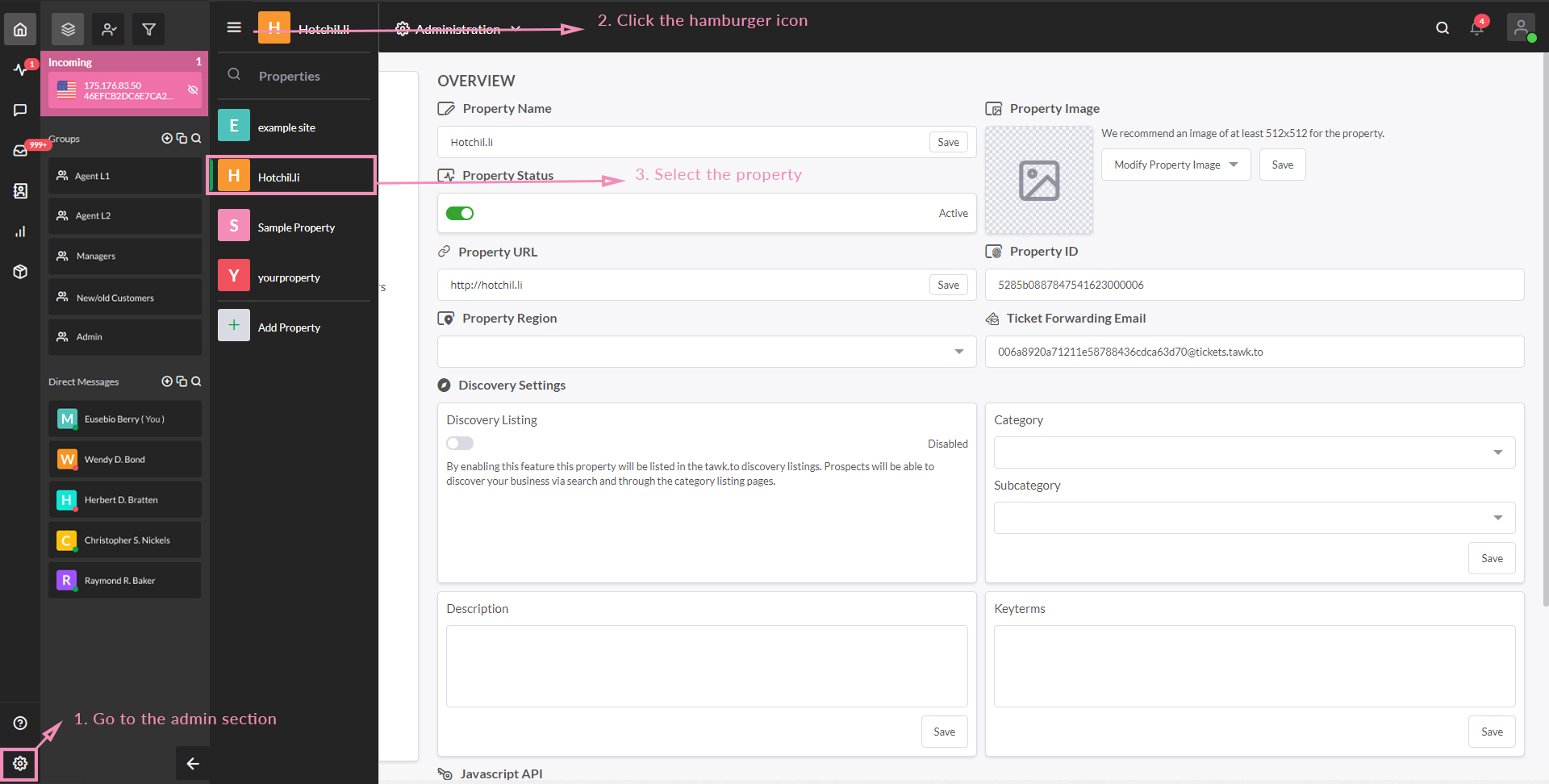
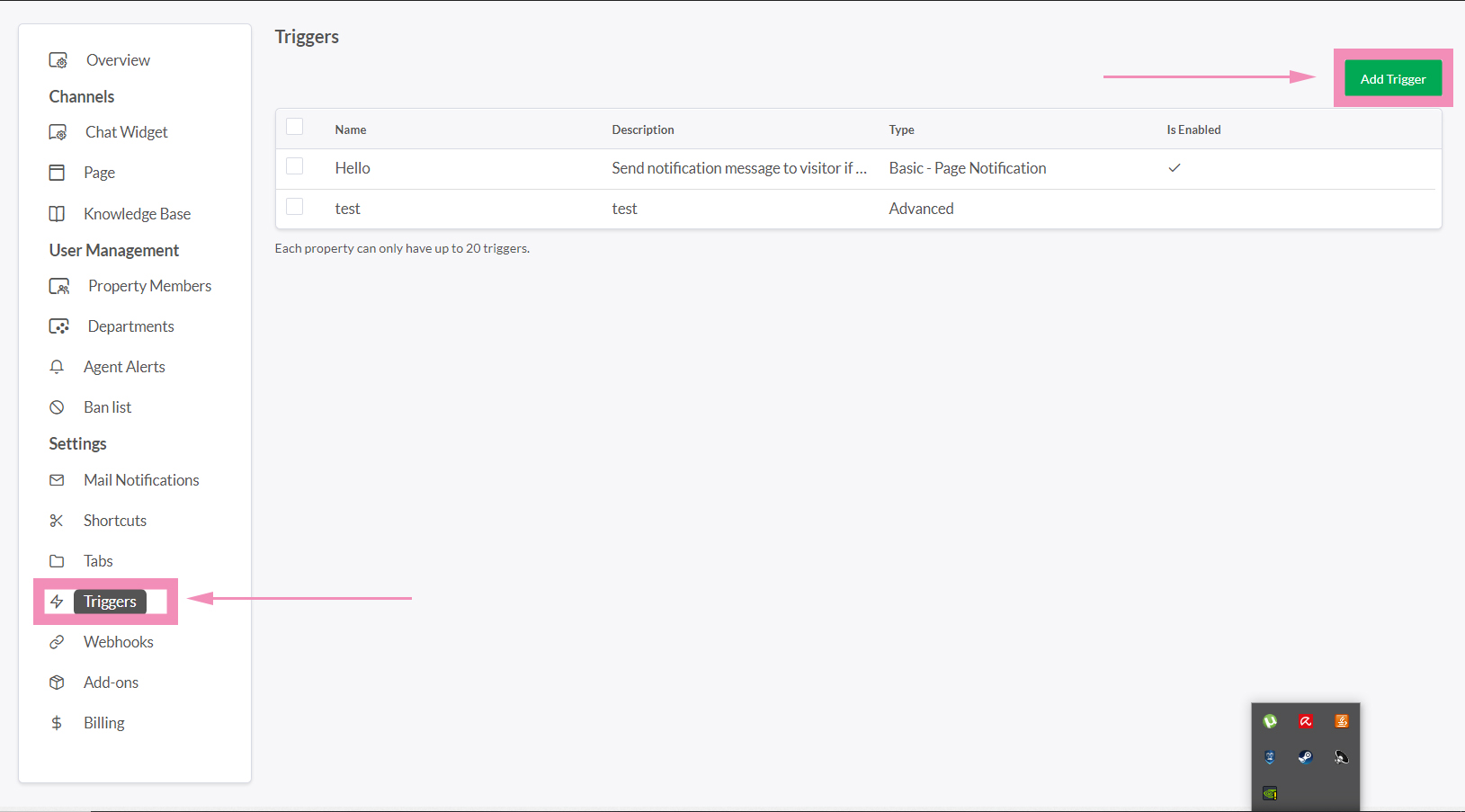
Set parameters depending on the trigger type:
Chat Rescuer
This trigger is used to auto-respond to messages if agents don’t respond in time.
Delay message 1 minute to 1 hour.
Page Notification
This trigger is used to send a notification to a visitor if they have been on a particular page for X amount of time.
Site Notification
This trigger is used to send a notification to a visitor if they have been on the website for X amount of time.
Advanced Notification
Choose from a variety of variables to define the trigger behavior.
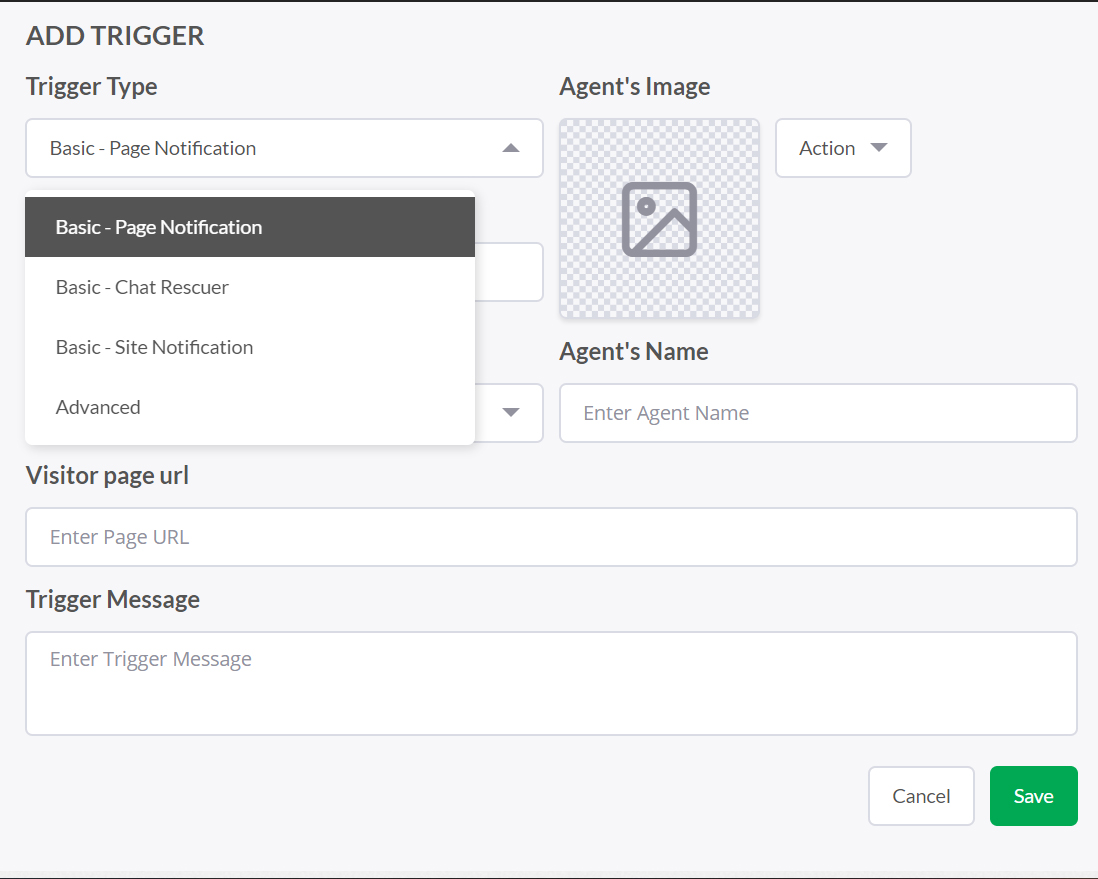
Note: You may also upload a photo or select an avatar for the trigger message that would be visible to your customer.