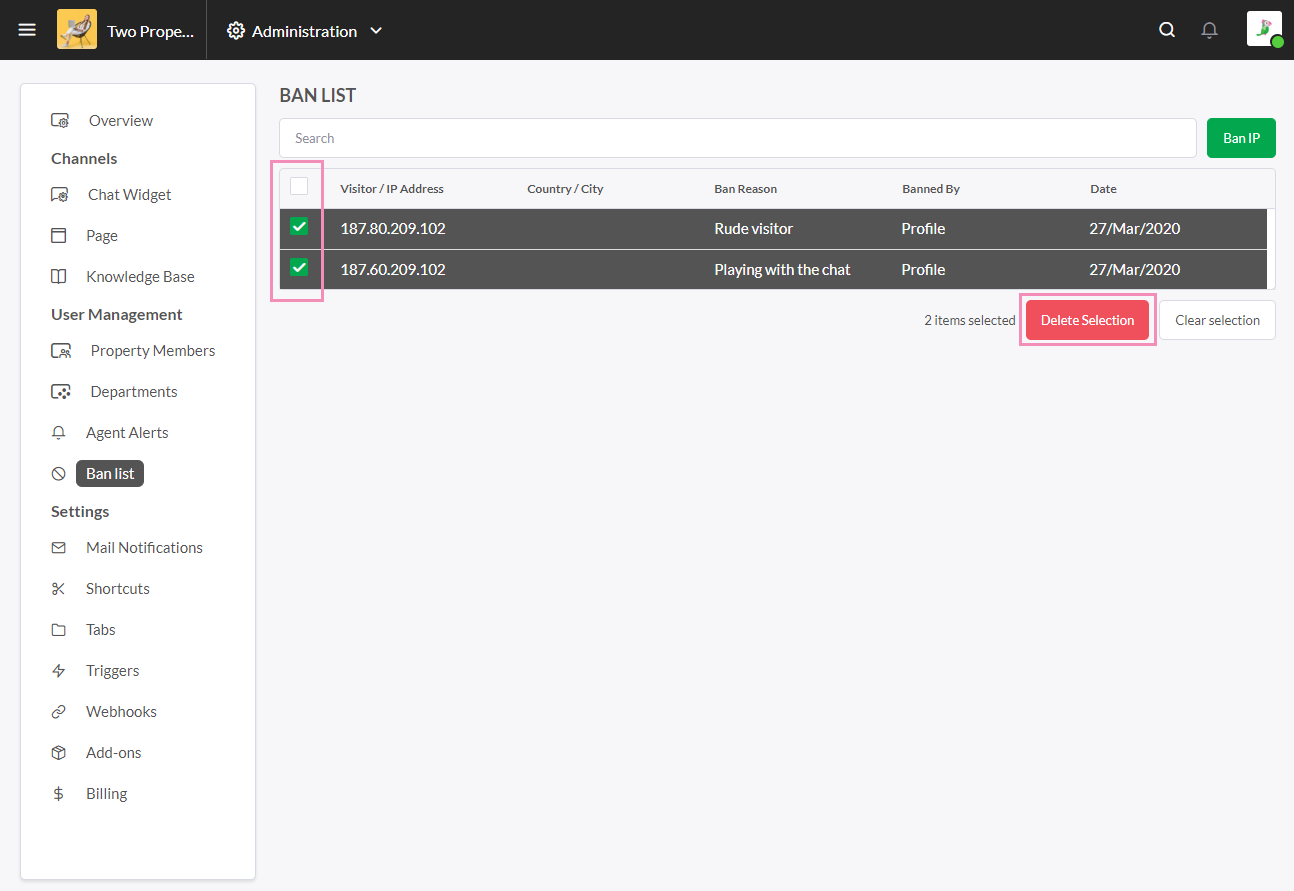Banning or Un-Banning a Visitor
Contents
If you have a visitor that you need to Ban from using the chat widget you can do so following these instructions. This Ban only prevents the visitor from using the chat widget. It does not ban them from your website.
If you are in an active chat:
1. Go to the Options menu in the top right corner of the chat window. Click Details to bring up the Details Pane if it’s not already open.
2. Click Ban Visitor. Provide a reason for Banning the Visitor.
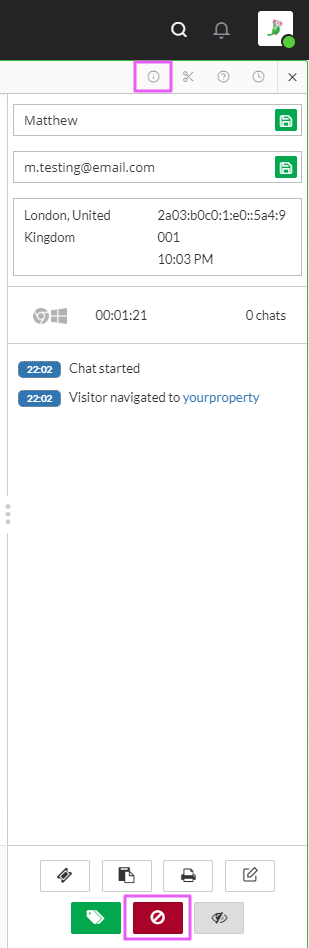
3. You can choose to Ban the visitor by IP address by selecting the Ban IP box. (If you do not Ban the IP the visitor will be able to clear the cookies in their browser and return)
If you are not in an active chat:
- Go to the ADMIN section bottom of the left-hand sidebar of the Dashboard and then Choose the Property where you want the visitor to be banned.
- Select the Ban List option on the left-hand side menu.
- You will see a Green button that says Ban IP at the Top Right-hand of that screen.
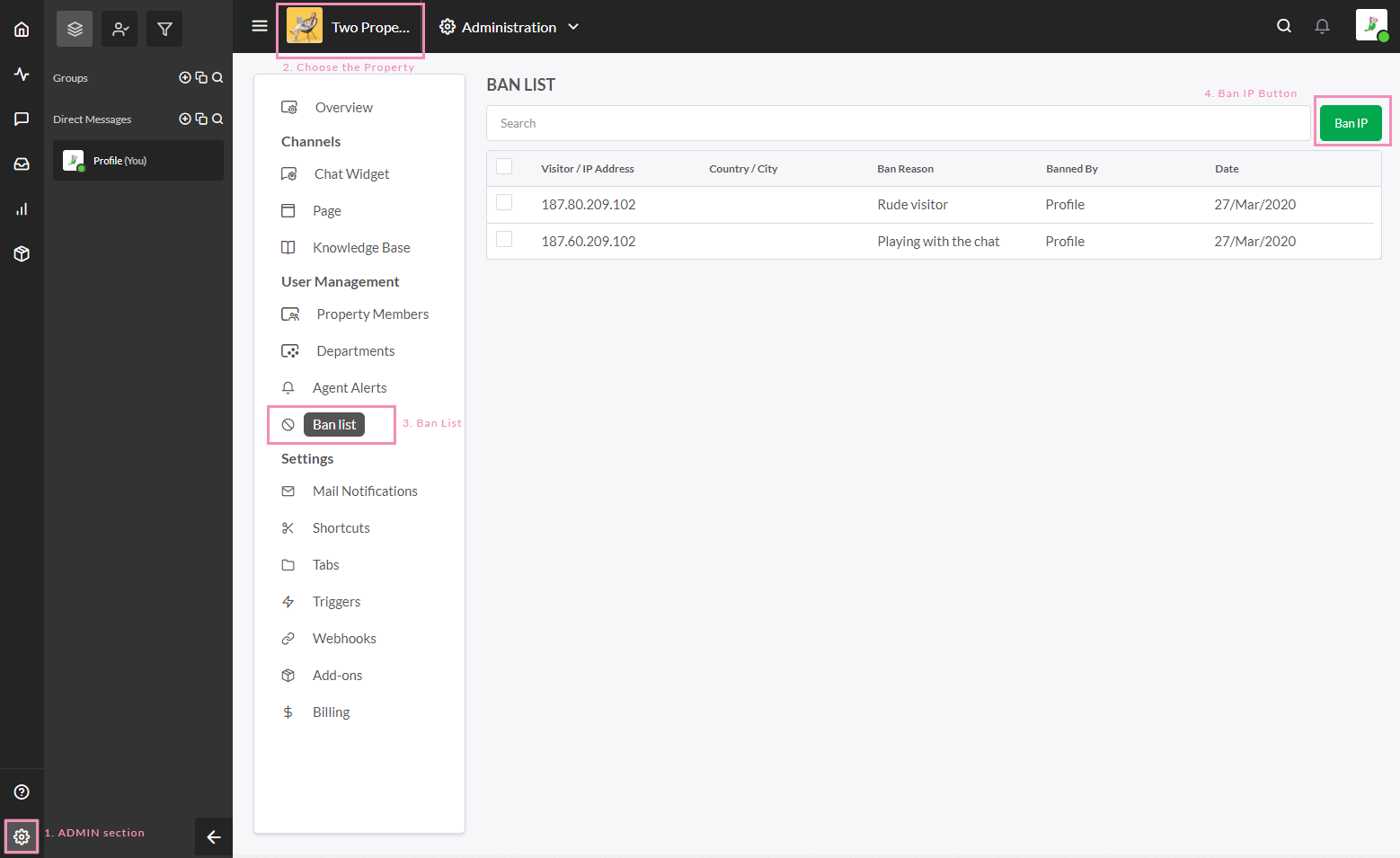
4. You can enter the IP address for that visitor and create the ban.
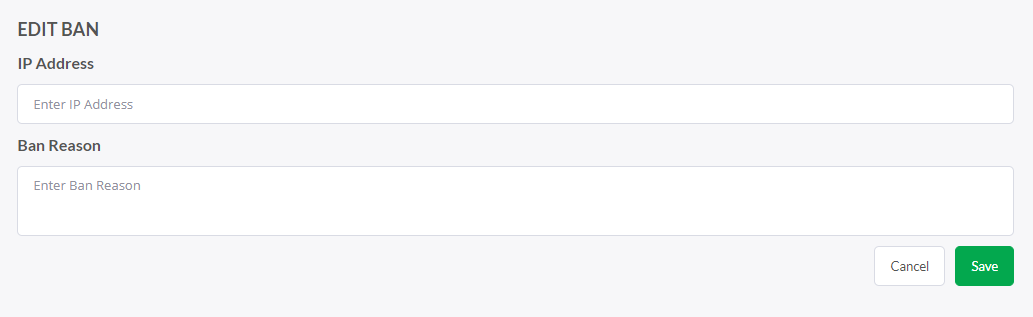
To Remove a Banned Visitor from the Banned Visitor list click the empty box to the left-hand side of that visitor. A Delete Button will appear. Click the Delete Button to remove the ban.