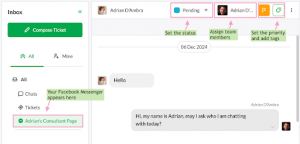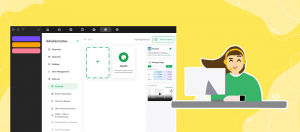Today we launched a dedicated Monitoring section, with changes to how www.tawk.to tracks and monitors visitors within the dashboard.
There are a bunch of new features you should know about :
Monitoring
Visitors will no longer be displayed in the sidebar, and can now be viewed in a dedicated Monitoring section. The benefits of moving them out of the sidebar and in to their own section are as follows :
- Much more scalable for high traffic sites, as the sidebar got cluttered too quickly.
- More screen real estate to be able to add more features, like Filtering.
- The ability to view more detailed information about the visitors at a glance, without having to roll over each visitor.
- Lower overhead for the app on your machine.
Filtering
In the monitoring section you can now Filter visitors based on their location, status, which agent they are being served by, which page or site they are on – or by tags which you can define manually, or auto-define using our javascript API.
Sidebar (Messaging)
Now that we have moved visitor monitoring out of the sidebar and it to its own dedicated section, it leaves room for easy switching between chats, group and private messaging, and for the upcoming launch of our new Channels section in the near future (think Slack meets www.tawk.to!).
Sidebar (Chat Monitoring)
At the top of the sidebar you can now switch between only monitoring your active chats, or monitoring all the chats that other agents are taking also. By default you will be able to see all active chats, though for high traffic sites this new feature enables you to focus only on the chats you are responsible for.
Sleep Mode
We have implemented a new Sleep Mode function in the Monitoring section, so that you’re browser is not streaming tons of wasted visitor data when you’re not actively viewing www.tawk.to. This saves your machine overhead and your connection unnecessary bandwidth. Don’t worry though, sound and chat notifications still come through even when you’re in sleep mode, and you can always resubscribe to see visitors in real time.
Notifications
Sound and Visual notifications haven’t changed, even with the launch of the new sleep mode for the monitoring section. Incoming chats will be displayed in the side bar, and incoming visitor notifications will still alert you.