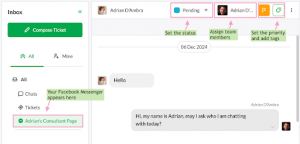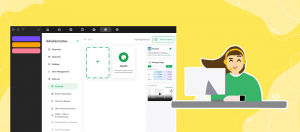Businesses are constantly looking for ways to improve their customer support. One effective strategy is to centralize all customer interactions, including social media messages, into a single platform.
We’re excited to announce a new feature to simplify customer communication: You can now connect your Facebook Messenger account to tawk.to.
This means you can manage all your customer conversations, including website chats, tickets, and Facebook messages, in one place: your tawk.to inbox.
It’s easy to get started:
1. Click + Connect on your inbox’s left menu.
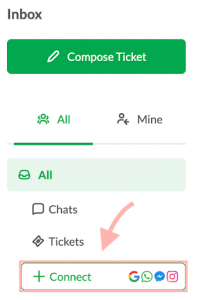
2. Click Connect under Facebook Messenger.
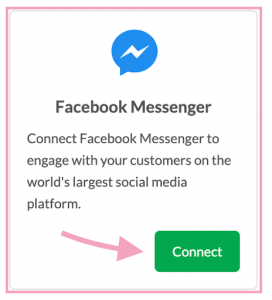
3. Follow the instructions to complete the connection.
Just like chats, you can organize Facebook conversations with tags, assign conversations to team members, add tags, set status and priority, and use shortcuts for quick, error-free responses. Your team can easily collaborate on customer conversations, too.
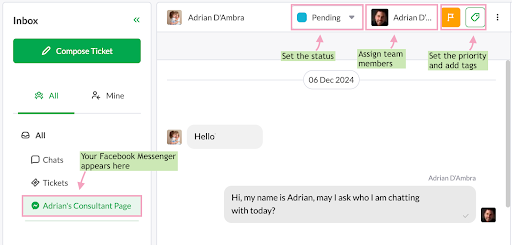
If you’ve enabled AI Assist, you can assign your AI agent to handle Facebook conversations 24/7, freeing up your agents’ time for more complex issues. Just enable Facebook in your AI agent’s Channels settings.
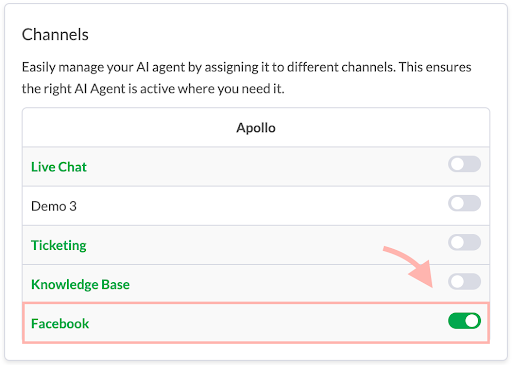
A unified inbox can improve efficiency, enabling you to provide a more consistent, personalized customer experience.
To learn more about connecting your Facebook Messenger account to your tawk.to inbox, check out our detailed guide: Connecting Facebook Messenger to tawk.to