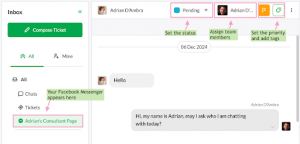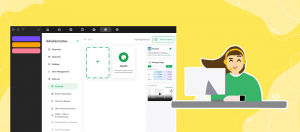Hey tawkers, This week we focused on fixing some widget issues people have been reporting but also managed to squeeze in a requested feature.
The mobile widget is now available for desktop sites
You asked for it, we got it for you! Now you can use the small mobile widget for interacting with your Visitors. To select the mobile widget, go to Admin –> Widget Appearance – where you’ll see a section called “Desktop widget” which will allow you to select which type of widget you want to show your Visitors. We hope you’ll like it.
Bug fixes & improvements
As long as there will be bugs, there will be someone that goes and fixes them. So, here is what we have fixed:
- The size of our widget code has been increasing which could cause issues with its performance. So, we optimised it, tweaked it and now it’s slim and ready for the beach season. There’s always beach season somewhere.
- A user submitted an issue where the widget would just jump out on mobile devices if your finger just barely moved over it. Well, now it is summoned when you expect it – on tap.
- Another user submitted an idea where the Android system button could minimise the widget instead of clicking on the minimise button. It’s done!
- You know when you are in a conversation with the Visitor and get that little helpful notification bubble which shows that new messages have arrived? Well, it was misbehaving, as a tawker pointed out. It was hiding the new message content. The bubble should no longer be in your way.
- If an Agent sent a message before a Visitor minimised the widget and reloaded the page, the widget had a strange idea that it needed to maximise and show the message that was sent before the page was reloaded. Now the Widget knows how to behave. Good widget.
- There was an issue with Notes where when you enter a very loong note, it broke the Note window, making the whole page scrollable horizontally. That’s not how it should behave. It has been taught a lesson and behaves as it should.
- And finally this week, when you tried to upload a photo using your Mac desktop app, you couldn’t. Now you can!
As always, keep your requests coming in via uservoice. We read them, categorise them, prioritise them, plan them and execute them. Your suggestions are important to us as they let us know in which direction you want us to go. Wish you a wonderful week and www.tawk.to you soon!