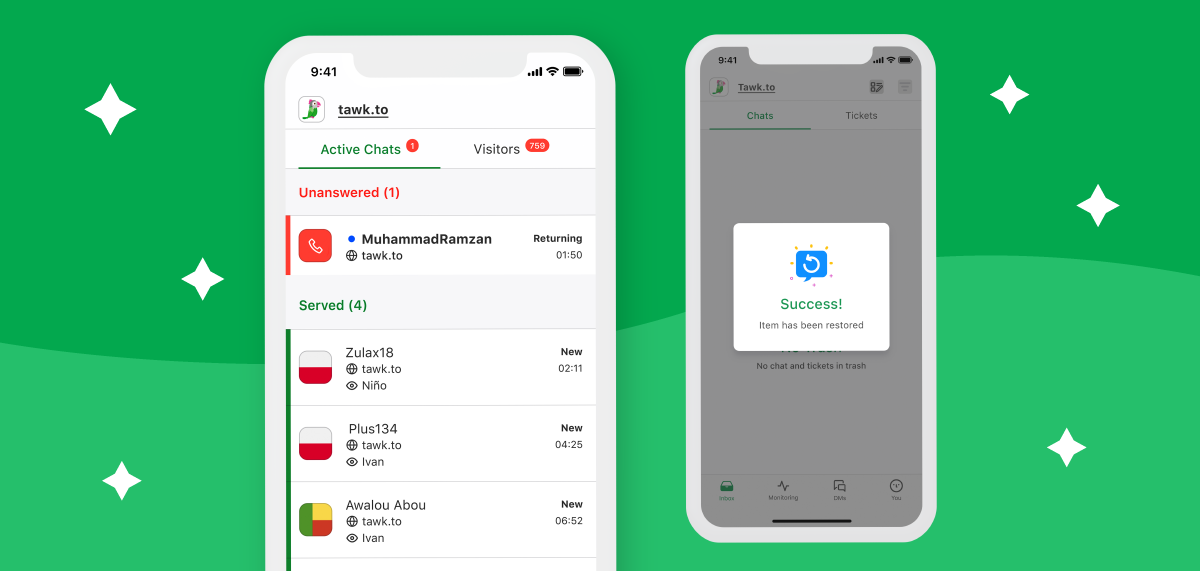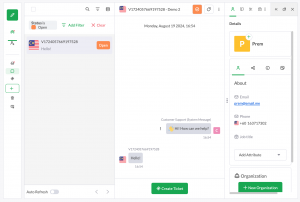Now it’s even easier to stay close to your customers on mobile with our new updates for Android and iOS.
Our latest update brings you a clean new interface and user-friendly navigation. Whether you’re answering chats on the go, adding a shortcut or replying to a ticket, you can find and share information more quickly than ever.
Simple navigation
Get quick access to your Inbox, Monitoring, in-house Messaging and Administration settings. It’s easy to navigate using the new icon-based menu at the bottom of your screen.
Monitor visitors and active chats for multiple websites and stores. Just tap the current property in the upper-left corner of your screen and select additional properties.
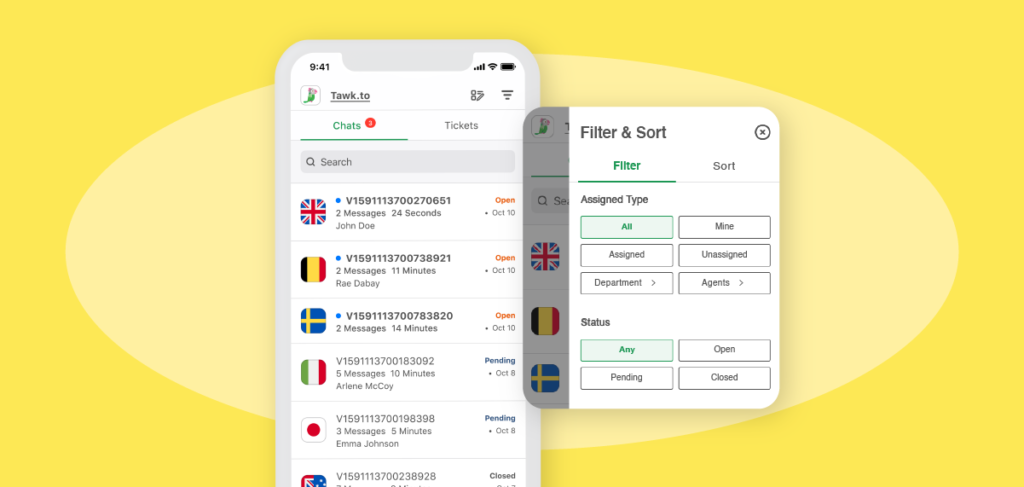
Streamlined messaging and filtering
Outstanding customer service means letting no message go unanswered. The new mobile messaging center keeps agents updated with a view of all your chats and support requests in one place. Tap to switch between Chat and Ticket views.
With simplified filtering options, you can see and respond to customers who need help now based on date, priority, status, assigned agent, department, and more.
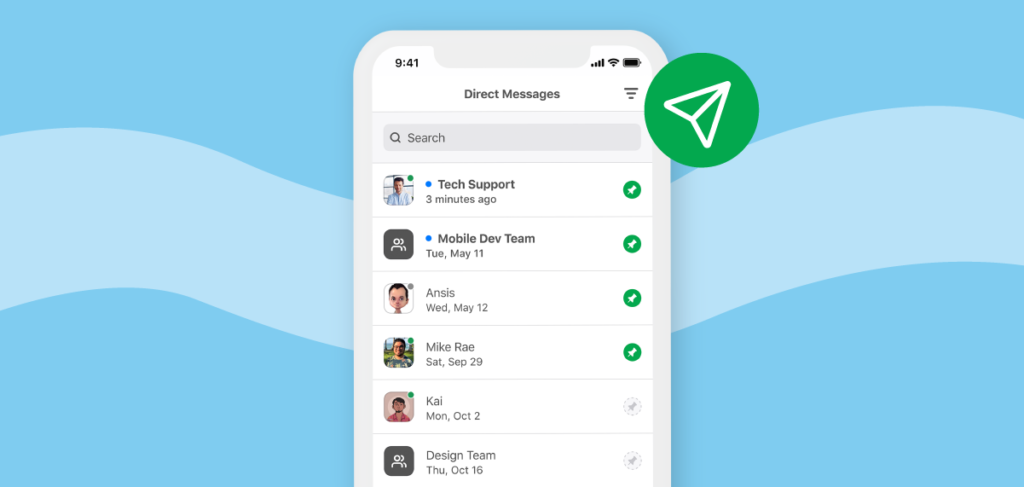
With simplified filtering options, you can see and respond to customers who need help now based on date, priority, status, assigned agent, department, and more.
We’ve combined direct messages and group chats in the Direct Messaging view. Reach out with a DM or send an update to your entire team. You can even prioritize your messages by pinning your favorite teammates for fast access.

Where to download your free app
You’ll find the tawk.to Android app in the Google Play store.
Visit the Apple store for our iOS app. Both are completely free and available now.
Need support? Reach out in the app or read more in our Help Center. We are always available to assist you 24×7-365.
Start chatting on the new mobile app today!