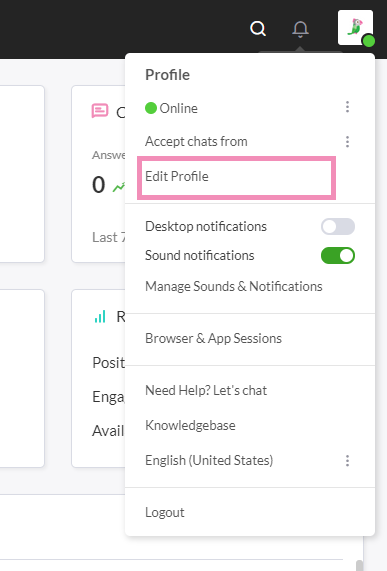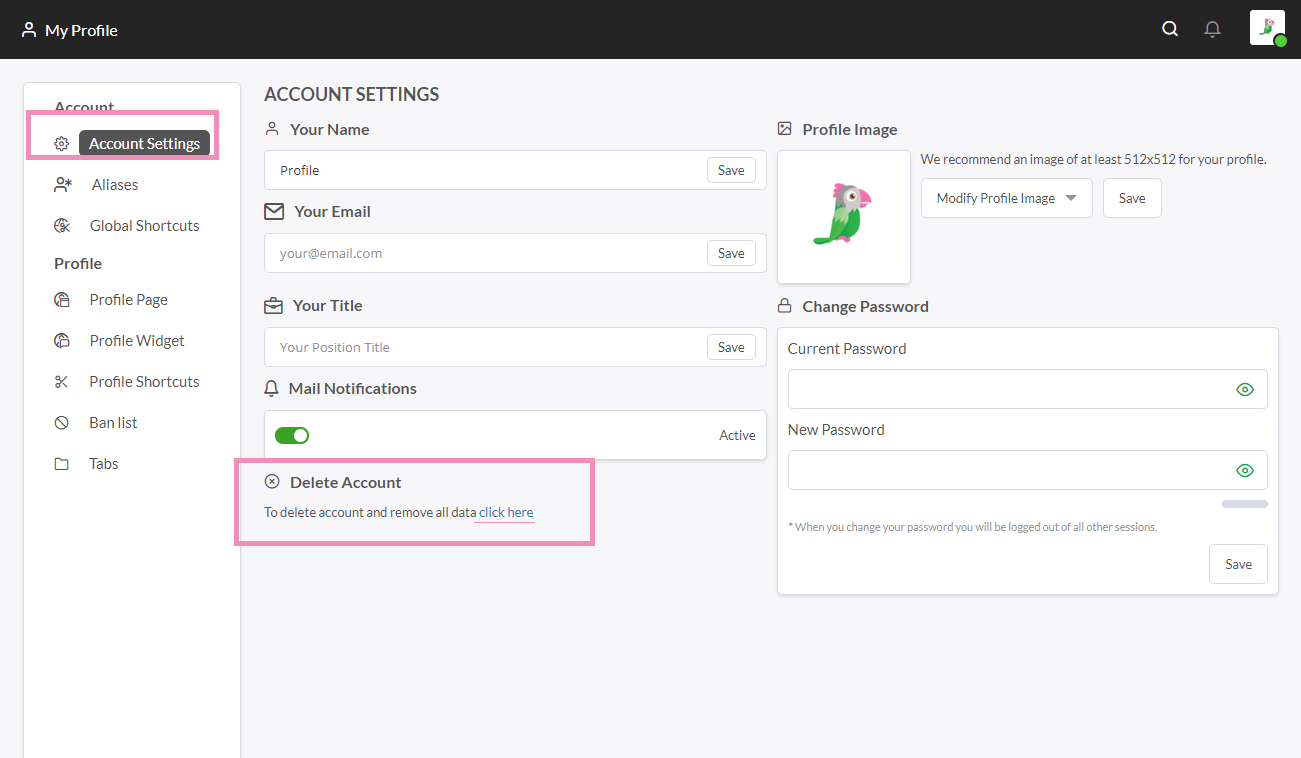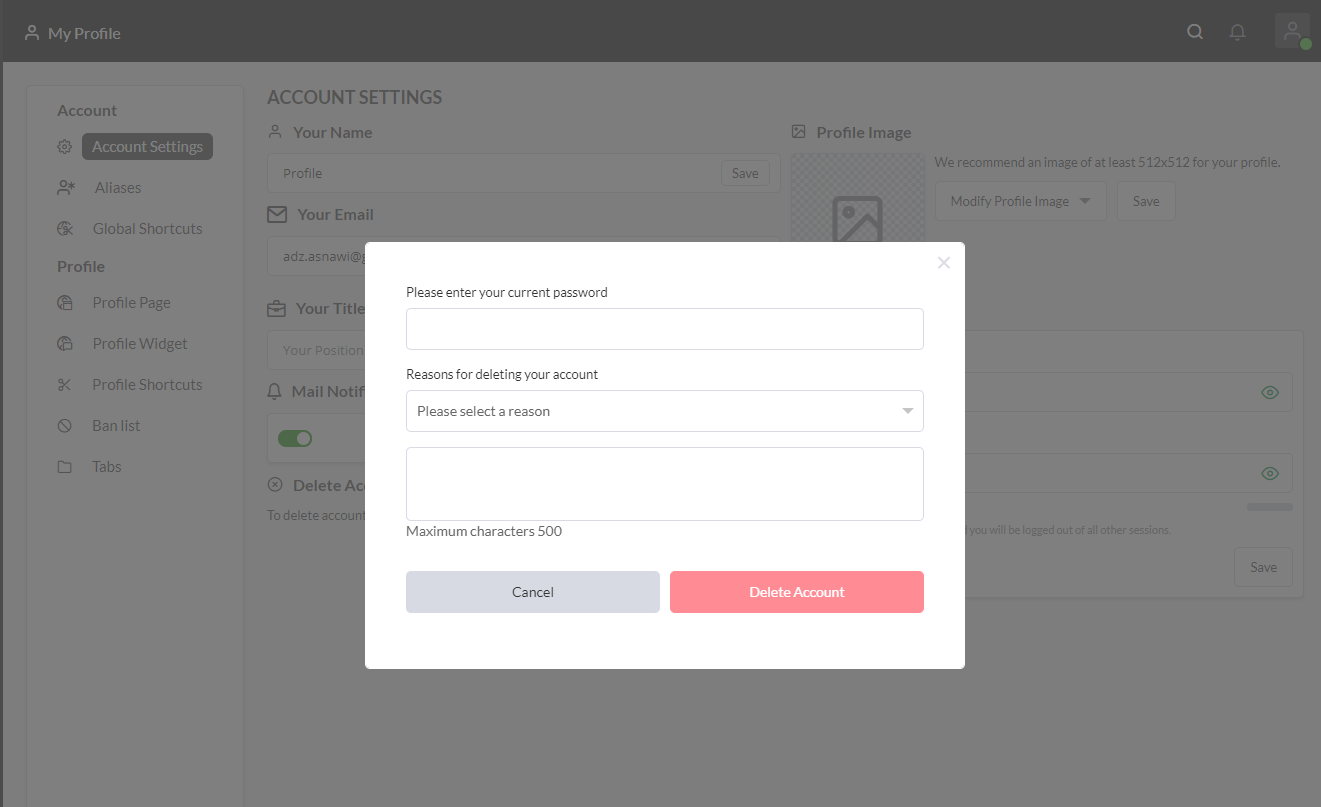To delete your account, follow these steps:
- Please log into the dashboard
- Click your “My Profile” icon on the top right-hand side of the dashboard
- Select “Edit Profile“
4. Select Account Settings. You will find the delete Account option at the bottom part of the window, select the highlighted text “click here“
5. Enter the current password of your account and state the reason for deletion.
6. Finally, click on delete account button.
Note: Once the account has been deleted, there is no option to recover the account or any information associated with it.