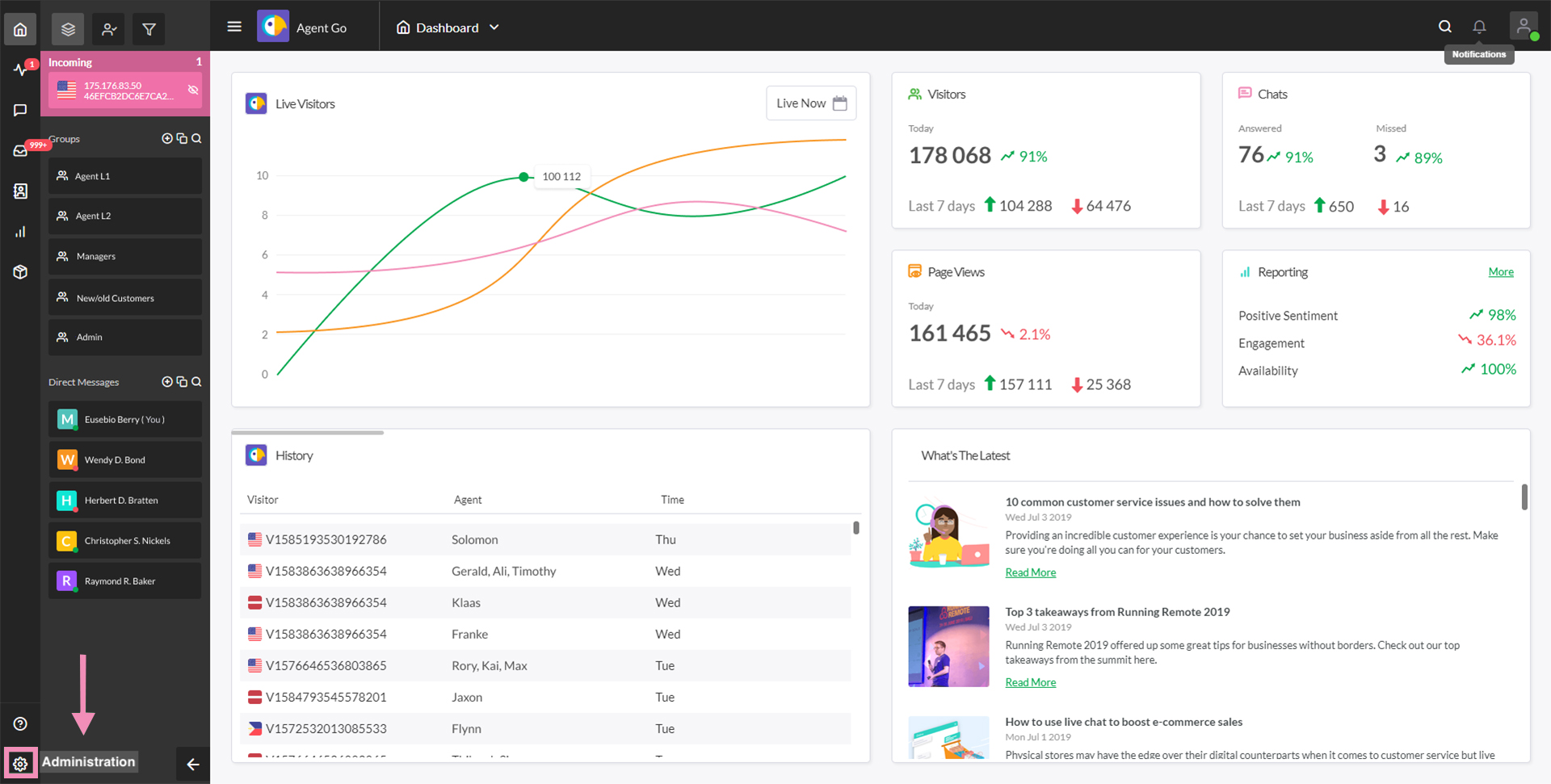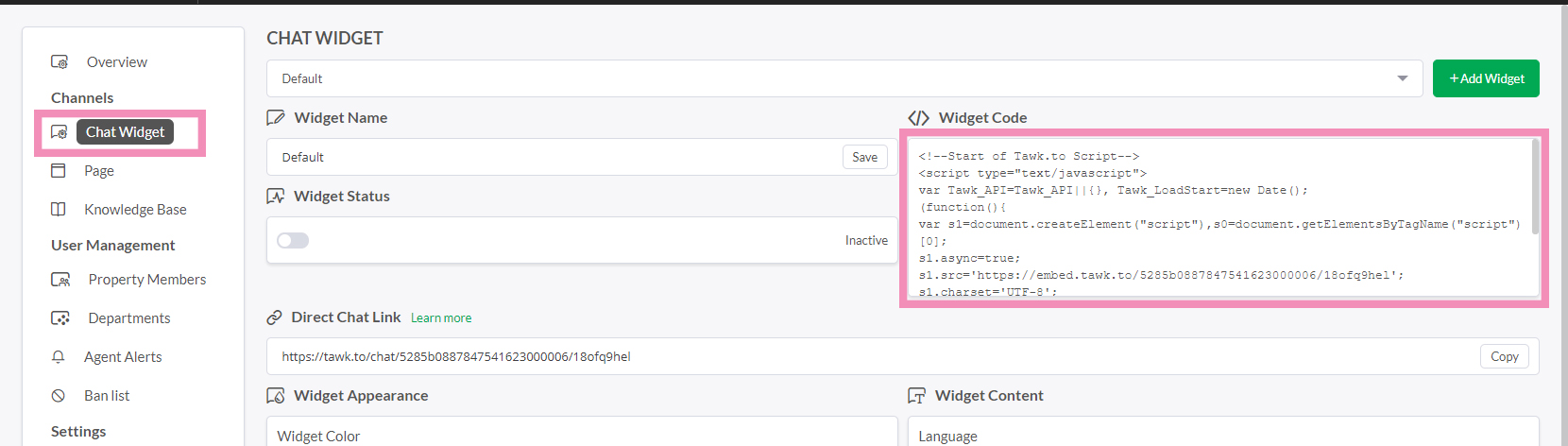You can add the Tawk.to widget to your website by simply adding the JavaScript code to the pages of your website.
Follow These Steps
1. Sign up (If you don’t already have a Tawk.to account)
2 Log in to the dashboard: https://dashboard.www.tawk.to
3. Go the Admin Gear at the bottom left sidebar menu.
6. Select the option “Chat Widget”
5. Copy the “Widget Code”
5. Paste the code into your websites HTML (just before the </body> tag)