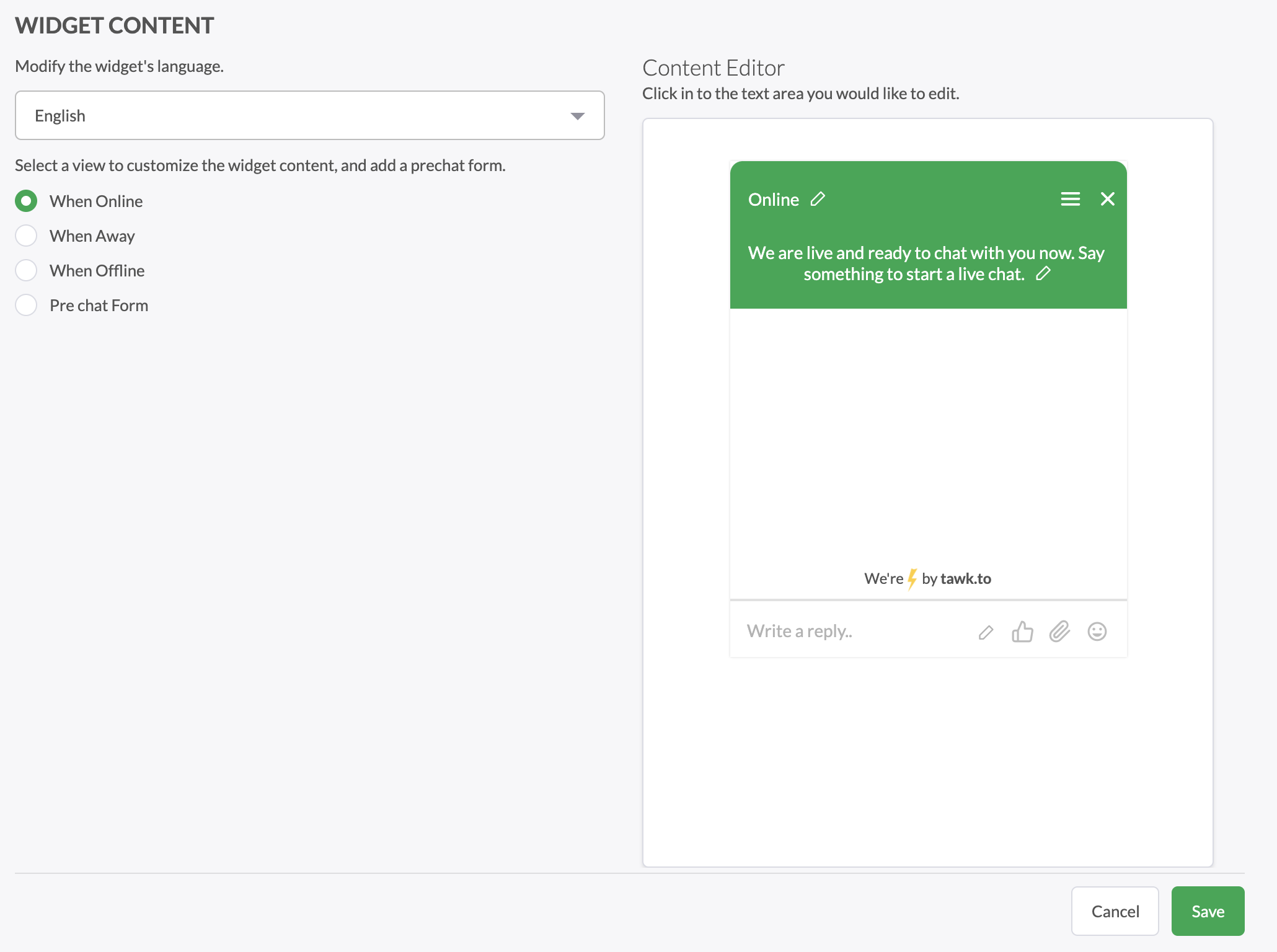Here is a video showing you how to modify the greetings for the visitor widget that appears on your website.
To change the text that is visible in the Widget Follow These Steps:
- Go to Admin at the bottom of the left-hand sidebar.
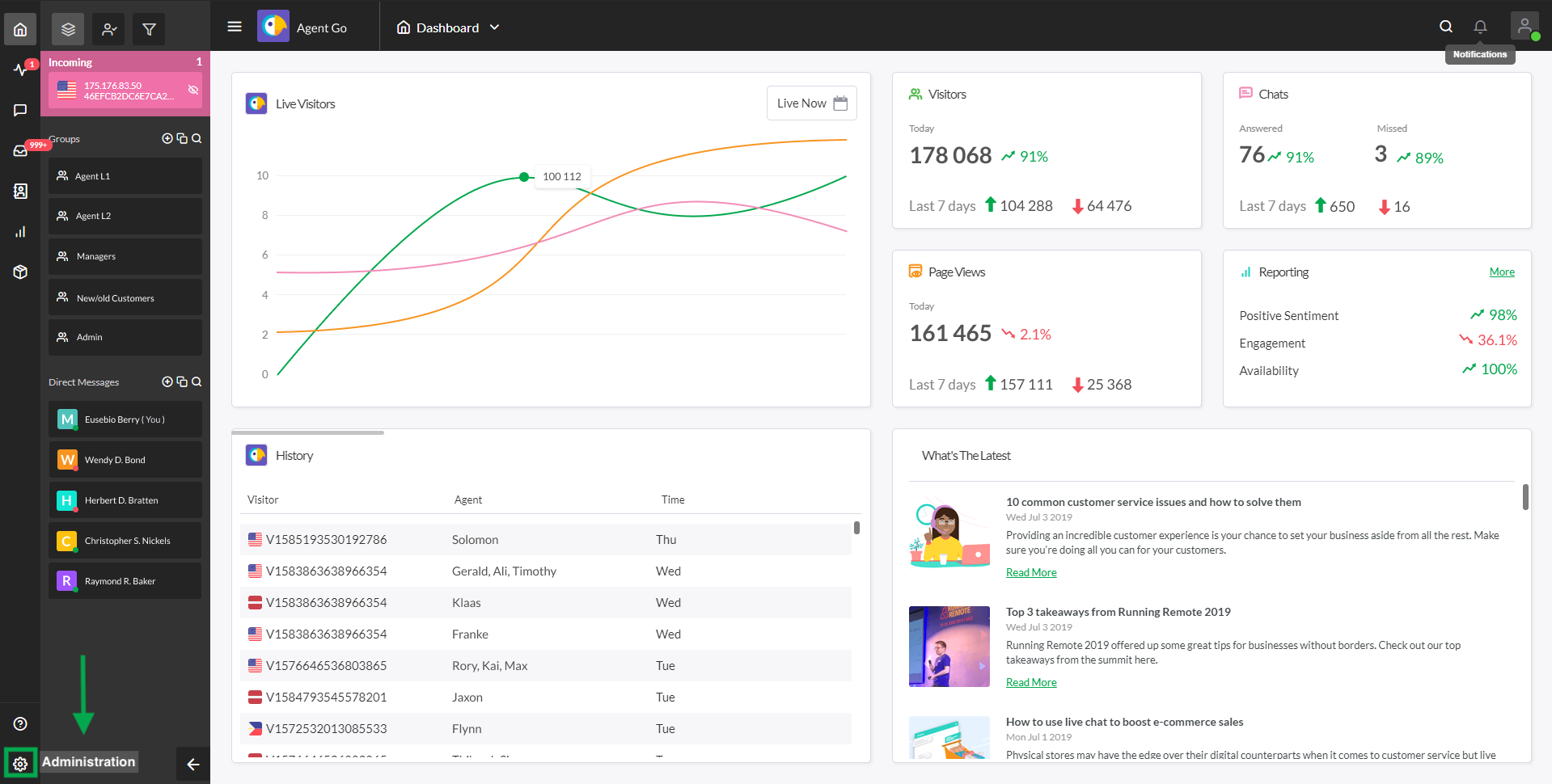
- Select the Chat Widget option on the left-hand side menu.
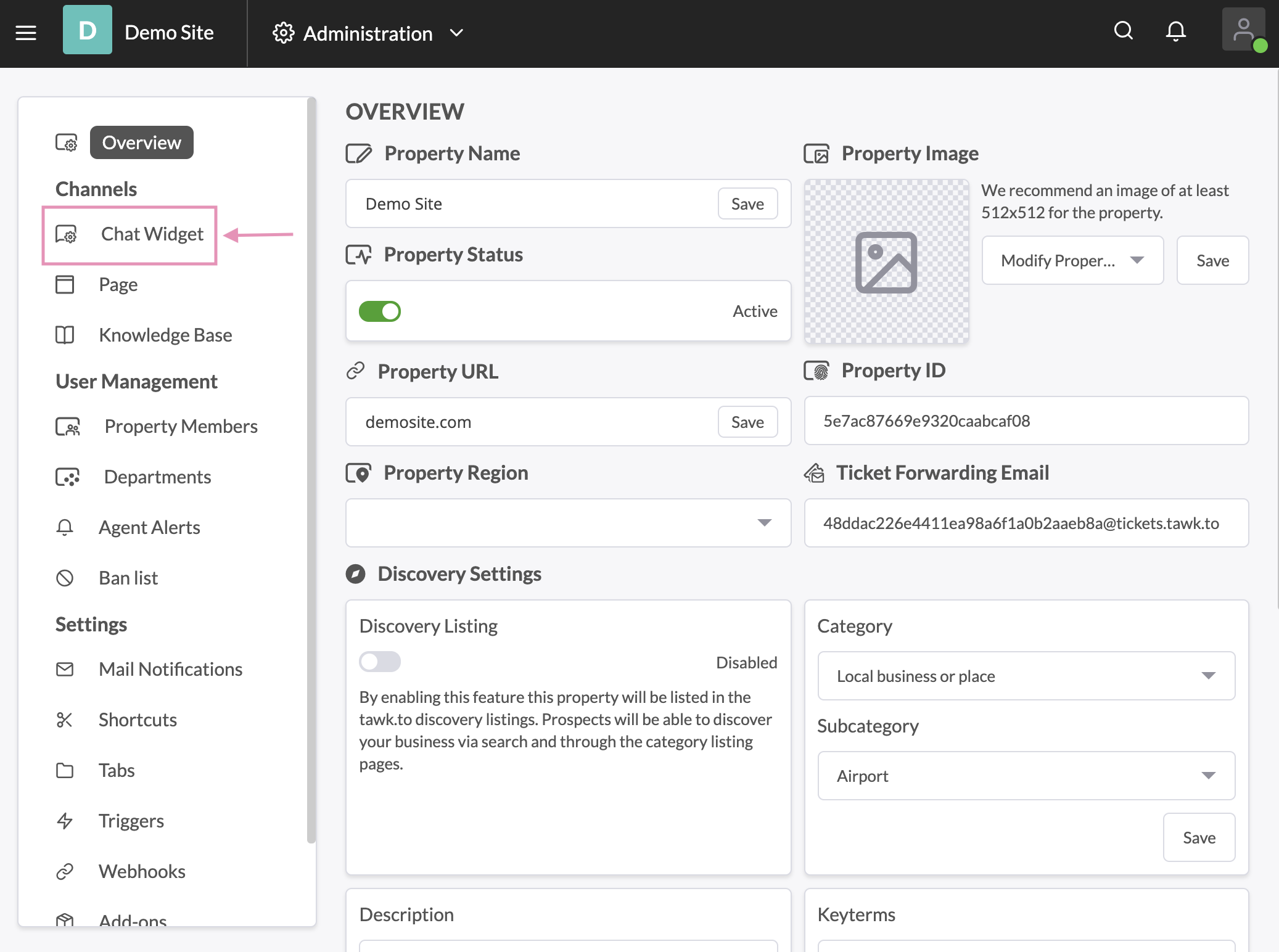
- Click Edit Content in the Widget Content menu.
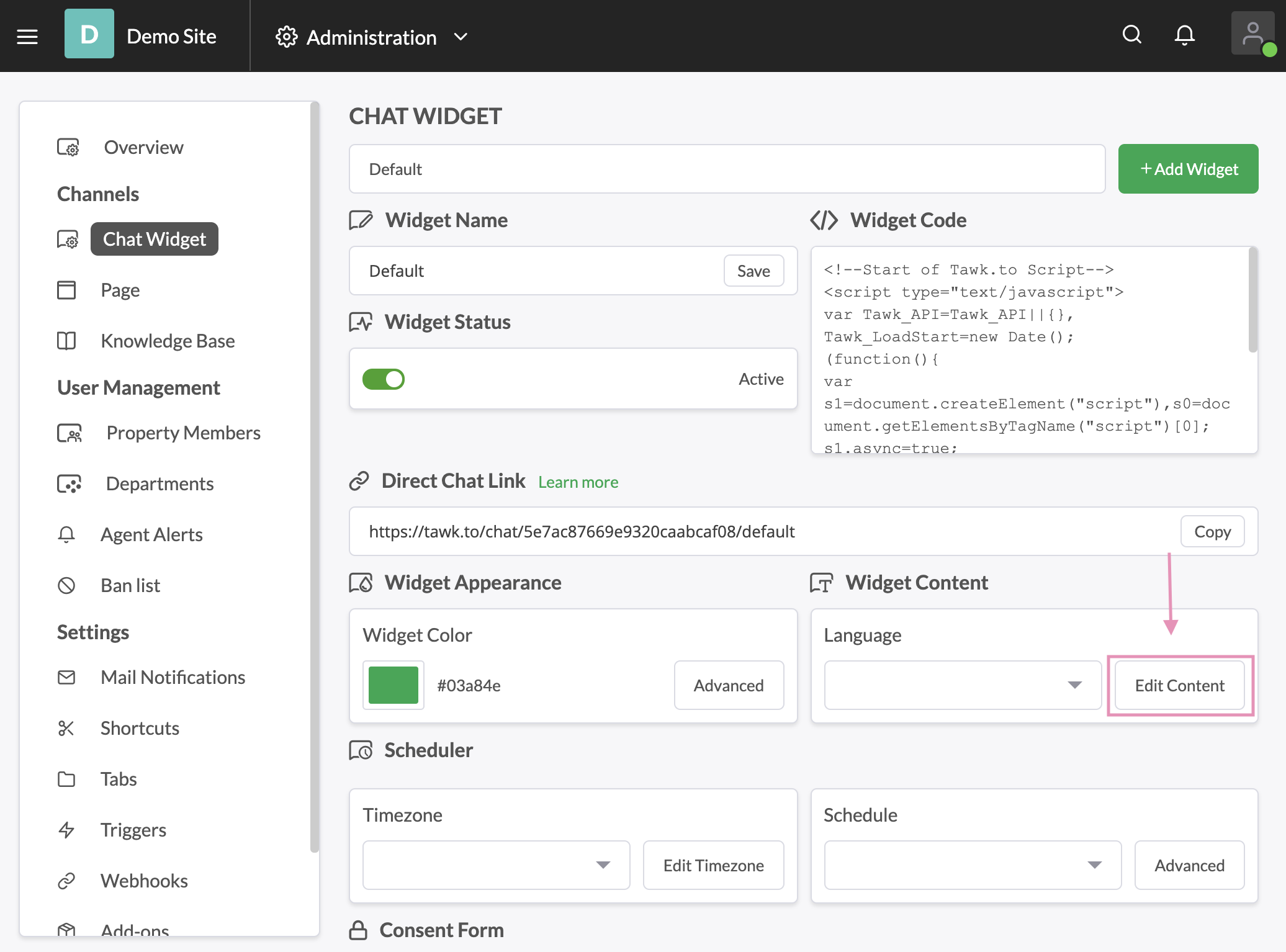
- You can change the Language Settings and Greetings your visitors will see in the Widget here. Edit the Sample Widget Text by clicking on the little pencil icons. Click Save when you are finished making changes.