The Remove Branding add-on allows you to remove the www.tawk.to branding from the www.tawk.to Widget and Support Emails as well as use your own domain for sending out support emails.
Rebrand the widget with your own brand!
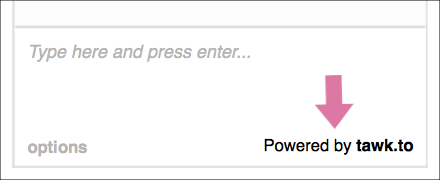
Features:
- Remove/Customize branding on the widget
- Remove/Customize branding in ticketing emails and chat transcripts
- Setup a custom support email address
- Use your own domain to converse with your visitors via email.
Rebrand the footer in ticketing emails and chat transcripts!
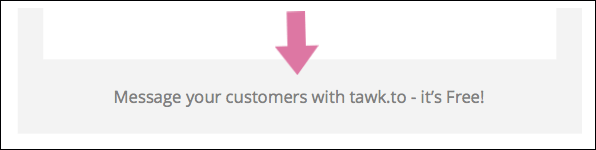
To Purchase this new add-on:
1. Login to the dashboard
2. Go to Admin by clicking the Cog icon on the left sidebar of the dashboard.
3. Choose the property you wish to remove the www.tawk.to branding from.
4. You will see a new link under property settings for Add-Ons. Click Add-Ons.
5. Select the Remove Branding add-on.
6. On the right select a package.
– $12.00/month (paid annually)
– $15.00/month (paid monthly)
7. Enter your payment details.
8. Click the green Activate Now button.
9. Next, go to settings at the top right and change the branding to your own brand!
To change branding settings or to set up SPF/DKIM, just go to the settings for the Remove Branding add-on and follow the wizard.
