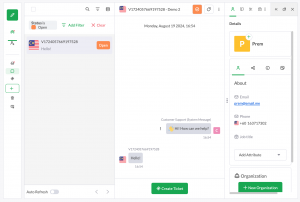The tawk.to Dashboard is full of features made to improve your conversations with visitors. The shortcut system is a great example of this. Whether you’re familiar with shortcuts or not, you can use the tips and suggestions in this article to enhance your ability to chat.
Shortcuts offer you a quick and easy way to respond to chats by using templated answers. These allow you to respond quickly and accurately to common questions. This means even large teams of chat agents will be making fewer mistakes and responding with a unified tone and voice.
Each shortcut is made up of a name and a message. Once you’ve added a shortcut to the Dashboard, simply type a forward-slash (/) followed by the name of the shortcut and hit enter. The shortcut will be replaced by the entire message.
With that in mind, it’s best to keep the names of your shortcuts as brief as possible. Fewer characters means less typing each time you use the shortcut. It’s also important to make them memorable. It might take fewer characters to name all of your shortcuts numerically (1, 2, 3, etc.). But if you can’t remember them on the fly, you’re not really saving time.
You can use a shortcut any time. However, they’re most useful for answering frequent questions or making statements. The best examples of this are “hello” and “goodbye” shortcuts. Every chat should start and end with a greeting and a farewell, so let’s start there with a few examples.
| Name | Shortcut |
| Hi | Hi there and welcome to our website. |
| Im | I’m Russell. How can I help? |
| Hiagain | Hello and welcome back. |
| Bye | Thanks for the chat. Have a great day. |
How you write your shortcuts is completely up to you. You may prefer them to be short and straight to the point like the examples above. Short messages are more versatile and easy to use and customize. If you want to be more specific, you can easily expand on the shortcuts above.
| Name | Shortcut |
| Hi | Hi there and welcome to our website. Is there something I can help you with today? |
| Im | I’m Russell and I’m here if you have any questions or need clarification on sizes. |
| Hiagain | Hello and welcome back. Is there something else I can help with? |
| Bye | Thanks for the chat and have a great day. I hope you enjoy your order. Don’t forget to leave a review for a discount on your next purchase. |
These examples are longer and more specific. However, they sound and feel more like natural conversations. The more shortcuts you make for the situations that come up in chat every day, the more time you and your agents will save.
It’s also really important that we touch on the correct use of shortcuts. It may be impressive to see how quickly you can respond to a visitor with your store’s physical address or your policies on shipping. However, people don’t respond well to the copy/paste method of communication.
The best way to employ shortcuts is to use them without the visitor knowing. There’s a much better sense of connection if you’re unaware the person on the other side is giving you the same answer everyone gets.
When using shortcuts, it’s best to wait a little and let them see you’re typing before you send the message. Give them a chance to see the three-dot agent typing notification, so they know you’re responding. There’s no need to keep them waiting forever, but holding back a bit will give the conversation a more natural flow.
That’s a wrap for this article, but it’s just the beginning for you and shortcuts. Short but sweet. You may be noticing a trend …
You can also import shortcuts in bulk from a CSV file.
Hopefully, this article has given you some ideas for implementing your own shortcuts.
If you want a quick way to get started, check out our shortcut templates article in the Help Center. You’ll get a complete list of the shortcuts we use whenever a new customer signs up for our Hired Agent Service along with instructions for importing the whole list.
You can find them here: Shortcut templates for easy conversations
If you want to learn more about shortcuts, you can read more about them in our Help Center. If you’ve got questions we didn’t answer here, just reach out to our chat agents. They’re available on our website 24/7.