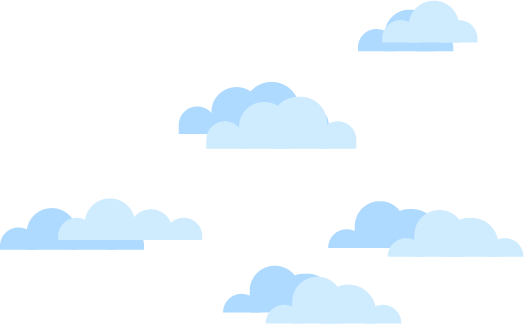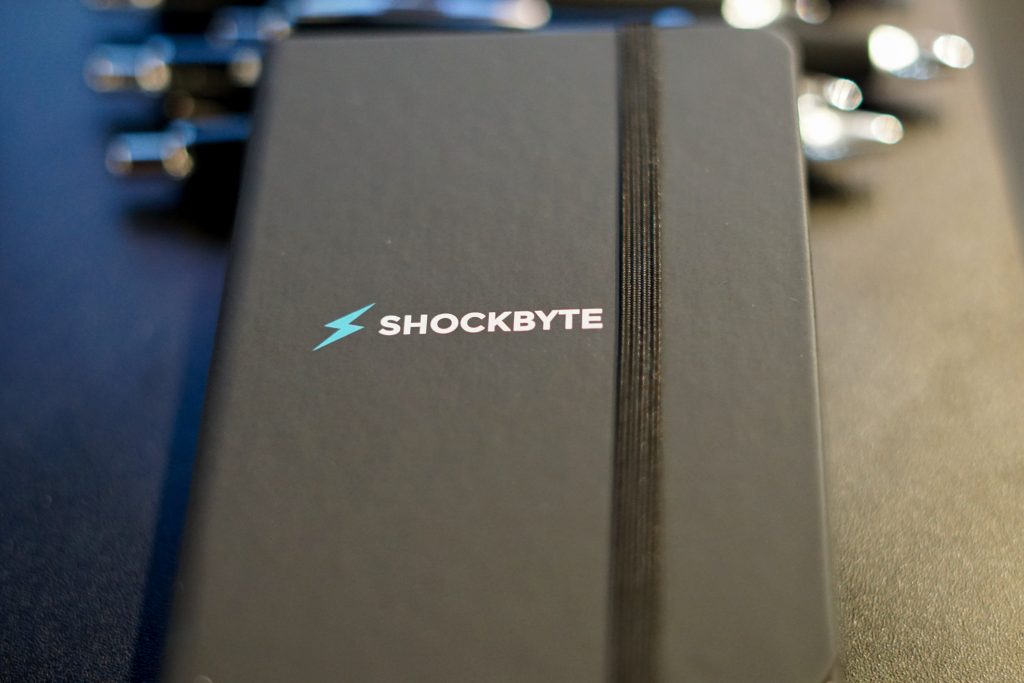How frequently do you use tawk.to AI Assist, and for what types of tasks?
Our primary use case for AI Assist at the moment is assisting all of our customers via live chat – both sales & customer support. Initially solving 700-800 chats/day, it now helps us handle an average of 282 chats/day.
As a secondary usage, we also use Tawk’s AI Assist to assist with the training and quality control of new staff – who will use Tawk’s AI Assist to respond to customer queries on other platforms when they are unable to solve the query themselves.
How has AI Assist impacted your customer service operations in terms of speed, efficiency, and quality?
Tawk’s AI Assist has had a monumental impact on our customer service’s operations in terms of both speed and efficiency. By relying on Tawk’s AI assist to be the front line of handling customer queries, it means we can be sure that customers will always get a quick and rapid response 24/7/365, regardless of how busy or quiet things are. With Tawk’s AI assist, our first response time was an average < 10 seconds.
Additionally, it has a huge impact on our efficiency by ensuring that staff are only required to handle more complex queries – as AI Assist can solve the majority of customer issues without any issues. This means that staff can focus on more difficult tasks.
Tawk AI’s conversational capabilities also mean that it’s able to respond to customers in a friendly and authentic way, ensuring that it has high-quality interactions with customers.
Have you noticed any changes in customer satisfaction or engagement since implementing AI Assist?
Most customers have been very interactive with AI Assist since implementing it, using it to help assist their support questions. Additionally, most customers have been very engaged with AI assist, using it to help answer their queries without also needing to open a separate ticket.
Can you quantify the return on investment (ROI) or any cost savings achieved by using tawk.to AI Assist?
As of the end of 19/02/2024, 8,583 chats have been handled via Tawk’s AI Assist. Based on our current information, each chat costs $1.35 USD for us to answer.
To handle this number of chats manually would have cost at least $11,600 USD to date – and that’s not including any future cost savings we would incur. This number of chats would have cost only ~$440 USD to resolve using Tawk’s AI Assist (Each chat has an average of 2.57 messages, and each message is $0.02).
Which features of tawk.to AI Assist do you find most valuable, and why?
The most valuable feature is the data sources; there is a wide range of different data sources that allow you to train the AI Assist on a wide array of data. In particular, the ability to upload .csv files, as well as use existing shortcuts and knowledgebase articles is invaluable when it comes to quickly and effectively training the AI not just on the knowledge it needs to know, but also on how to communicate that information in a way that you want it to.
Aside from the data sources, I think the most important feature of Tawk’s AI assist is the ability to see what data sources are being used when generating a response. This information is essential when it comes to any mistakes the bot makes – as it allows you to identify potentially confusing or erroneous training data, and correct it quickly and in real time.
How well does AI Assist adapt to your specific business needs and customer service scenarios?
In our scenario, we experienced a huge (8x) increase in incoming support requests. We needed a solution that could scale rapidly and efficiently, both up and down (for when things inevitably calmed down). The majority of incoming requests were relatively simple, or just needed to provide the customer with a response.
How would you rate the accuracy, responsiveness, and overall intelligence of the AI?
The AI itself is incredibly intelligent. Being able to pull information from multiple sources, before being able to combine them in an authentic and “human” way is exceptionally powerful. Additionally, its responses are generally highly accurate – and in most cases, inaccurate responses can be resolved by removing any inaccurate training data, or adding additional information to ensure it provides a more accurate answer in the future.
Finally, the AI is very responsive, able to provide a response to any question in a very short amount of time, not leaving the customer hanging or waiting for long periods of time makes the experience feel very responsive.
Have you encountered any limitations or challenges while using tawk.to AI Assist?
I think the biggest challenge has been troubleshooting rarer issues that arise with the AI. One of the good features of AI assist is that it will sometimes generate entirely different responses for the same input information; as a result, it can sometimes be difficult to reproduce problematic responses in the sandbox environment (as you can only view the data sources in sandbox).
In addition, without having a separate AI assist setup, it’s not possible for us to test and play around with large changes to the training information or base prompt, while also having the AI provide a customer service. We are hoping to get around this by simply duplicating the AI on another property.
How effectively does tawk.to address and resolve any issues or concerns you’ve had with AI Assist?
Getting in touch with the Tawk team was incredibly easy for any issues we had – and they were all more than happy to help us with getting things setup, as well as resolving issues we were experiencing. It was lovely to speak with the team (especially Kristaps), and the community posts on AI Assist were invaluable in helping us get set up.
How do you see your use of tawk.to AI Assist evolving in the future?
We would love to continue using AI Assist to provide support to our customers in the future. Once we have more resources, we’d love to make use of AI Assist in tandem with human operators, so that a single person is able to handle many more requests. We can also use AI Assist to cover downtimes in our coverage (e.g. if someone calls off sick).
Additionally, we would be very interested in using AI Assist on our other platforms (Social Media, etc.), if there’s ever the possibility of doing so.
Would you recommend tawk.to AI Assist to other businesses, and for what reasons?
I would absolutely and wholeheartedly recommend AI Assist to other businesses. AI assist is not only incredibly powerful, but it’s exceptionally easy to set up and train. As if that wasn’t enough, AI Assist’s pricing model is exceptionally affordable, and doesn’t require you to spend vast amounts of money on credits you may or may not use – you just pay for what you need!
What feedback or suggestions do you have for tawk.to to improve AI Assist?
I think the largest piece of feedback is to work on having some way of “testing” major changes to the AI’s training data or base instructions without having those changes reflected in the live version of the AI. For us, having the AI unavailable for even a few hours while we test and experiment with major changes is undesirable.
This “second” version can be used to test major changes, before deciding whether to add them to the main version of the bot or not.
Additionally, an improved handoff system for the AI Assist would be very helpful. Especially during busy periods, there can be 20+ chats happening all at once, so being able to easily see what chats AI assist is handling vs. chats that human intervention is needed would be very helpful.