Adding a tawk.to widget to your website with Cloudflare
[Desktop]
It’s never been easier to add tawk.to to your website if you are using Cloudflare.
What you need
How to install
1. Log in to Cloudflare.
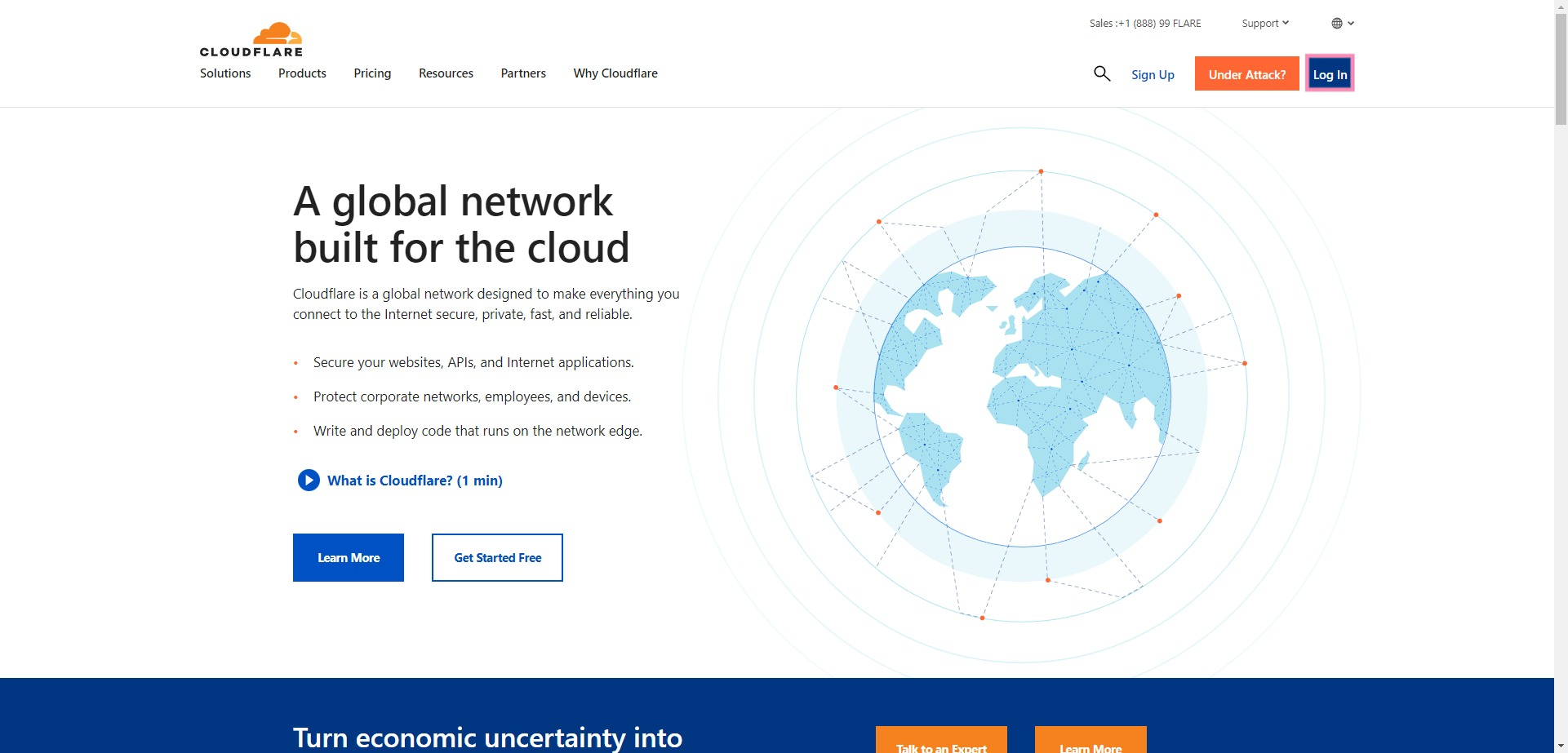
2. Select the site on which you want to install the tawk.to widget.
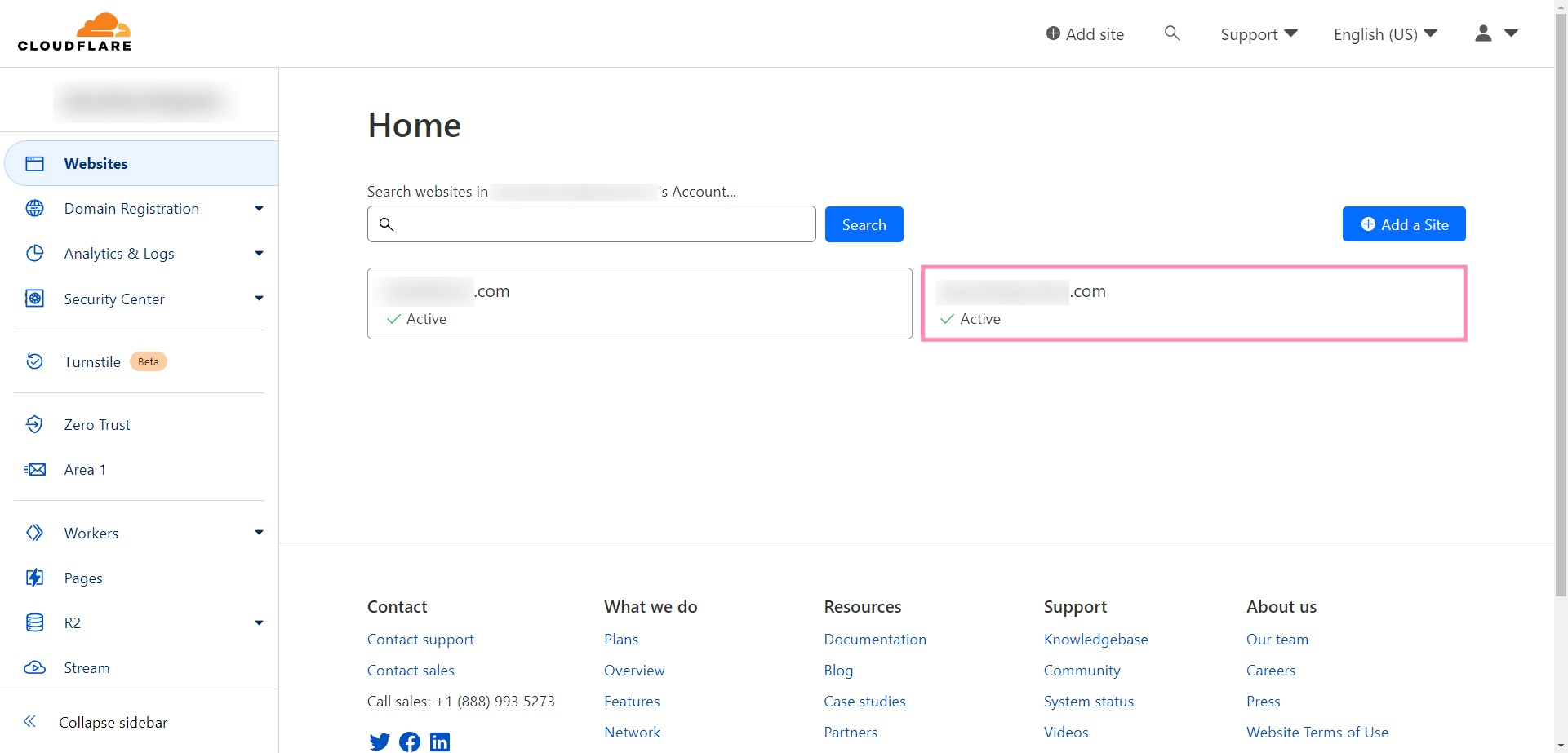
3. Select Apps in the left sidebar menu.
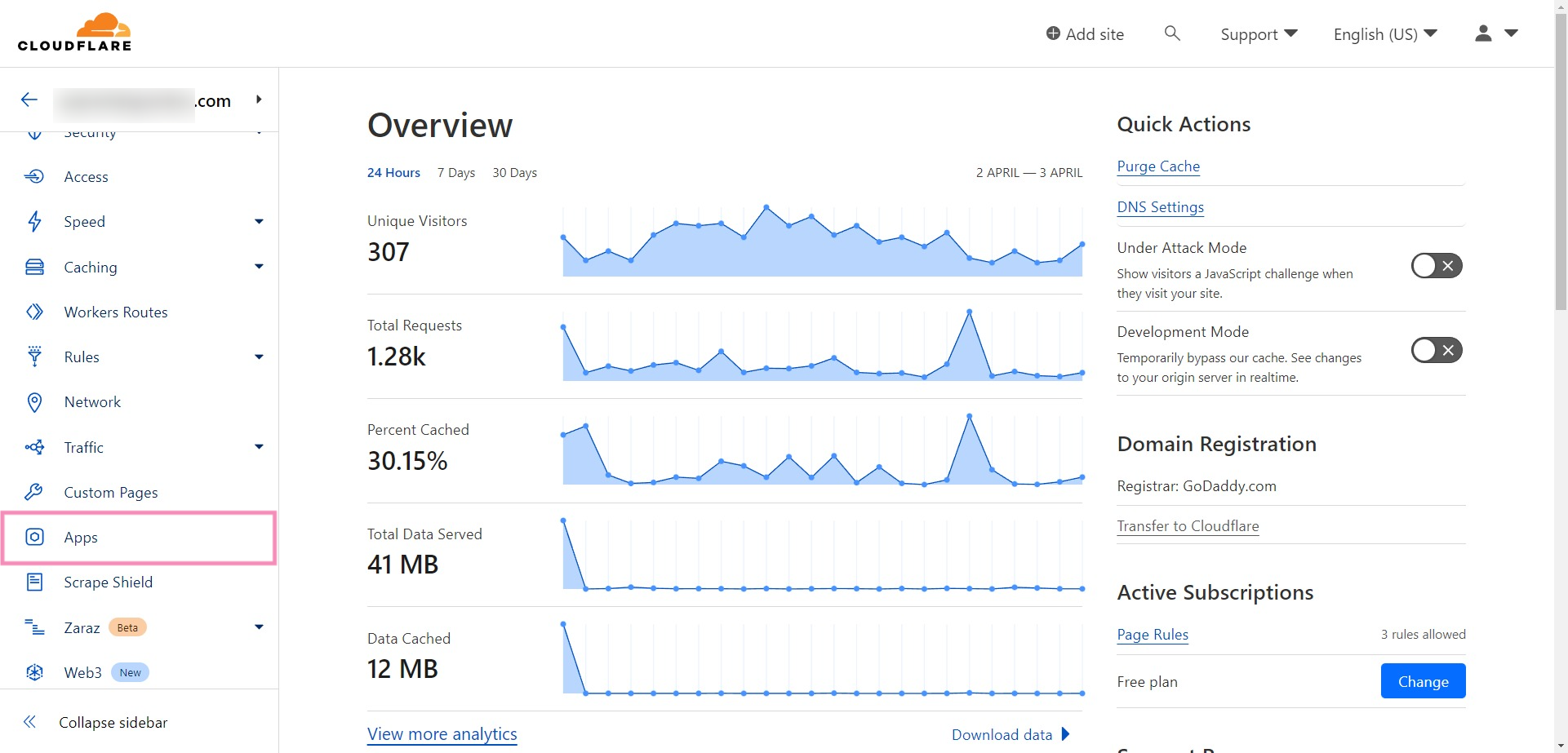
4. Search for “tawk.to” in the search bar and click the tawk.to box.
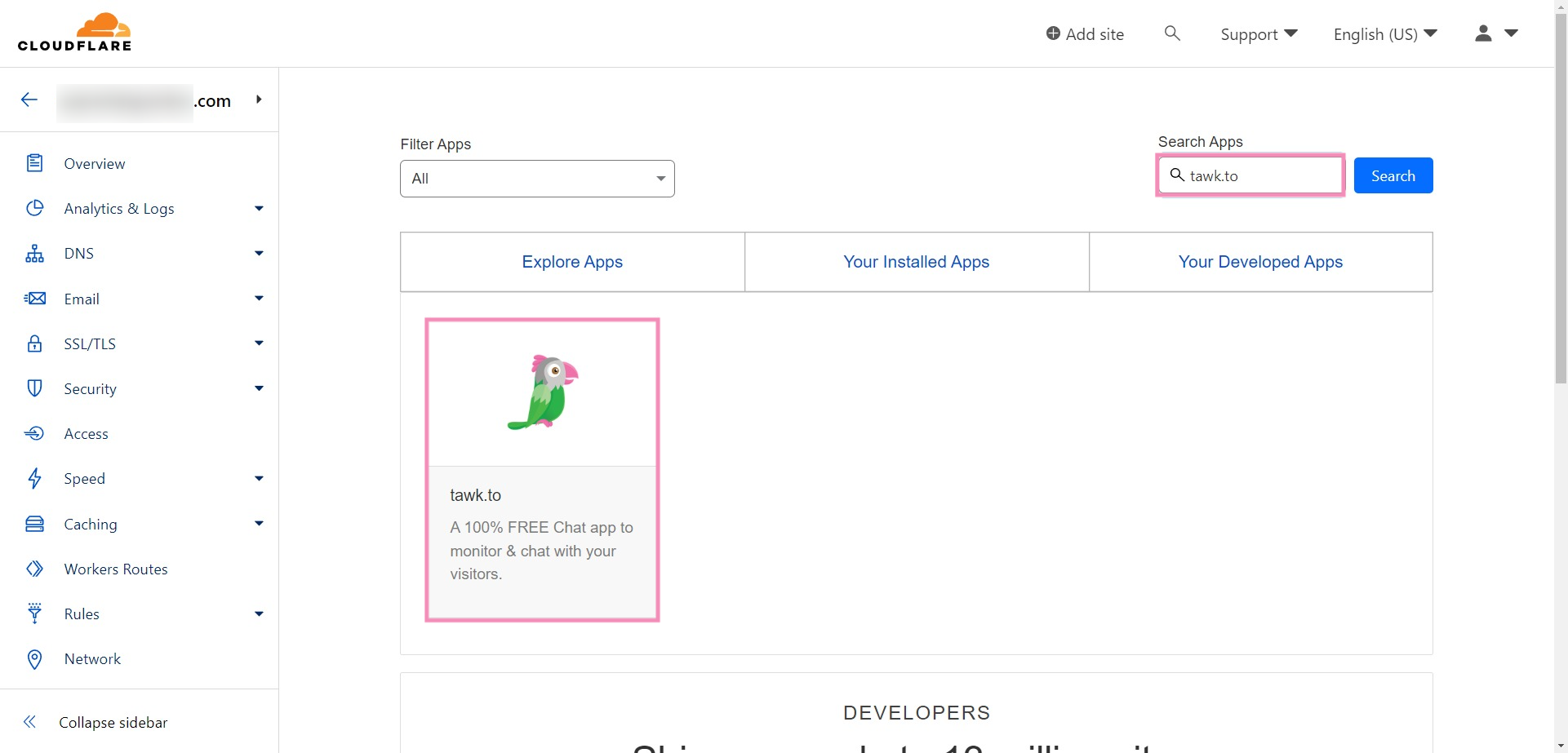
5. Click the Preview button next to the app description.
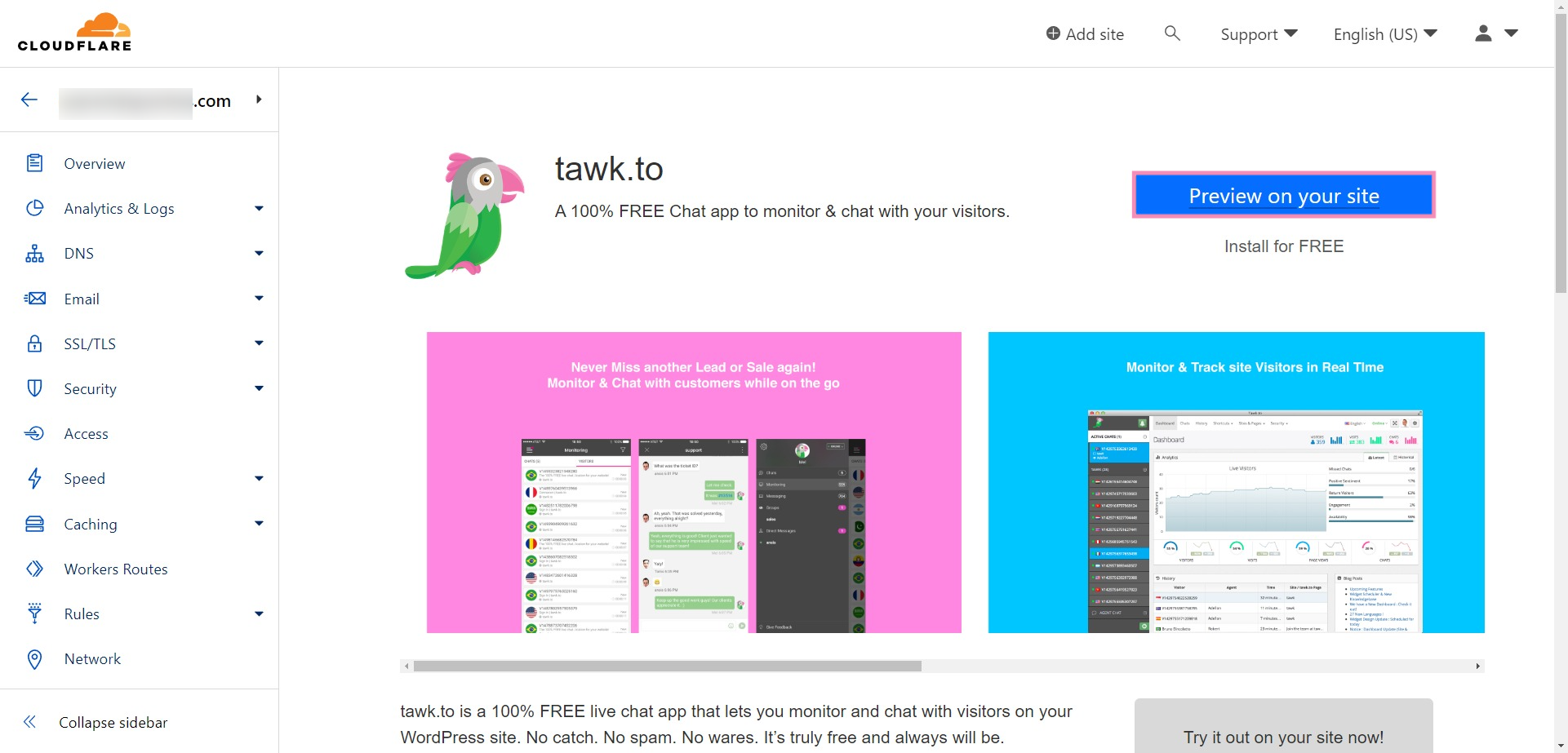
6. Select the Tawk.to app.
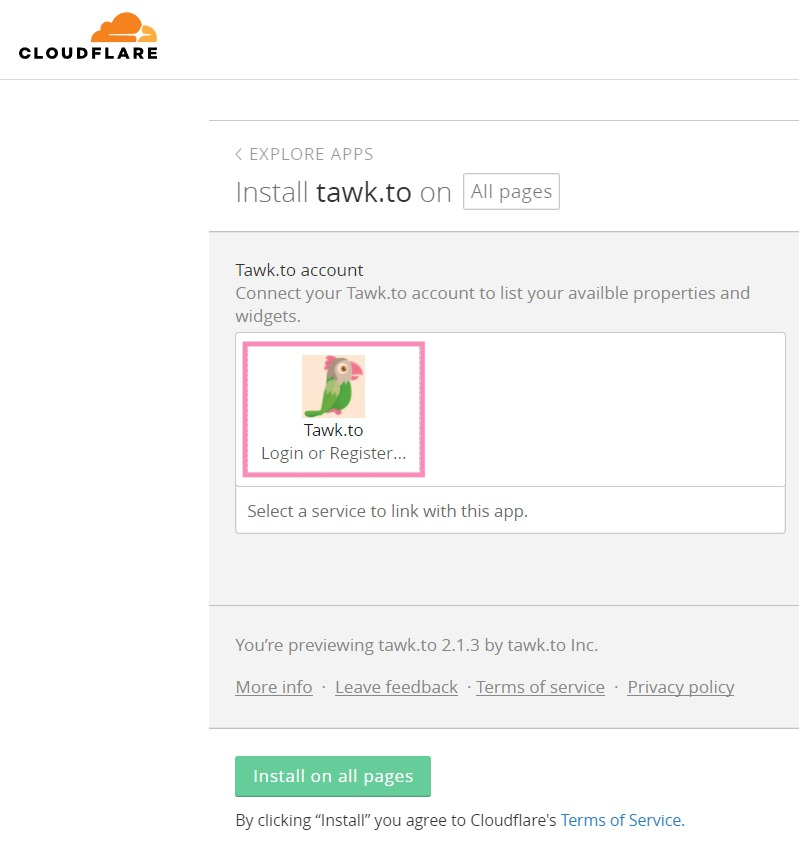
6. Now you can log in to tawk.to or sign up for a free account.
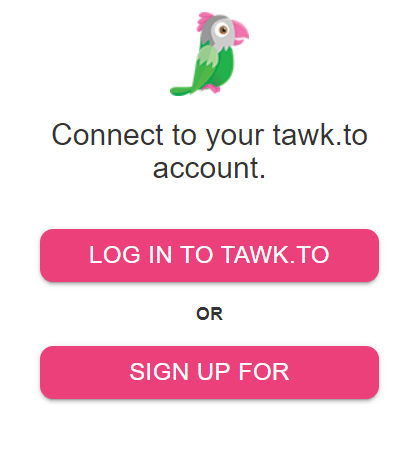
7. After logging in, you will be asked to connect Cloudflare to your tawk.to account. Click Allow.
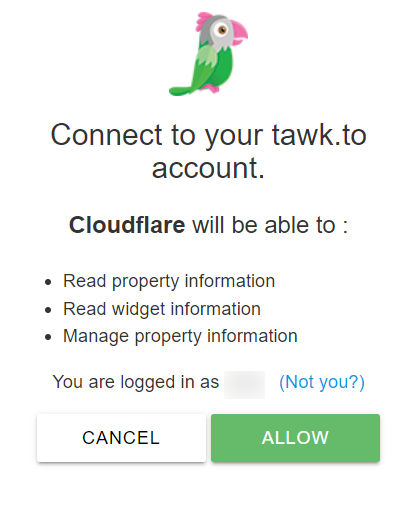
9. Once your tawk.to account is linked, select the property and widget you wish to use.
Once you have selected the property and widget, the preview window will refresh. Now, you will be able to see how the widget will be displayed on your site.
Click the Install button to add the app to your site.
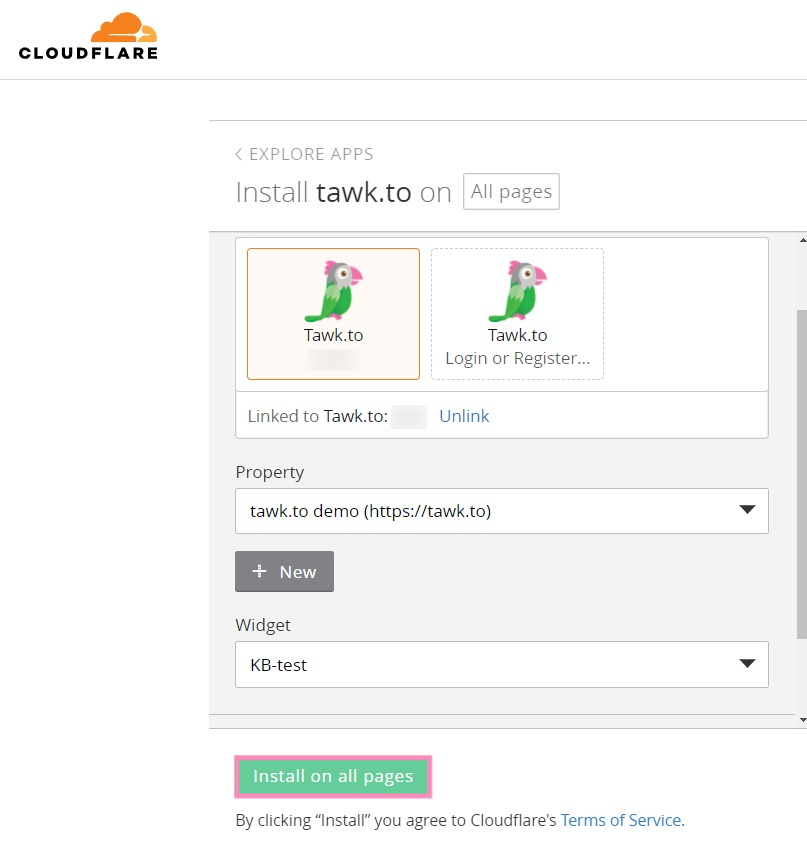
10. Then, click the Continue button to allow Cloudflare to share your email address with tawk.to.
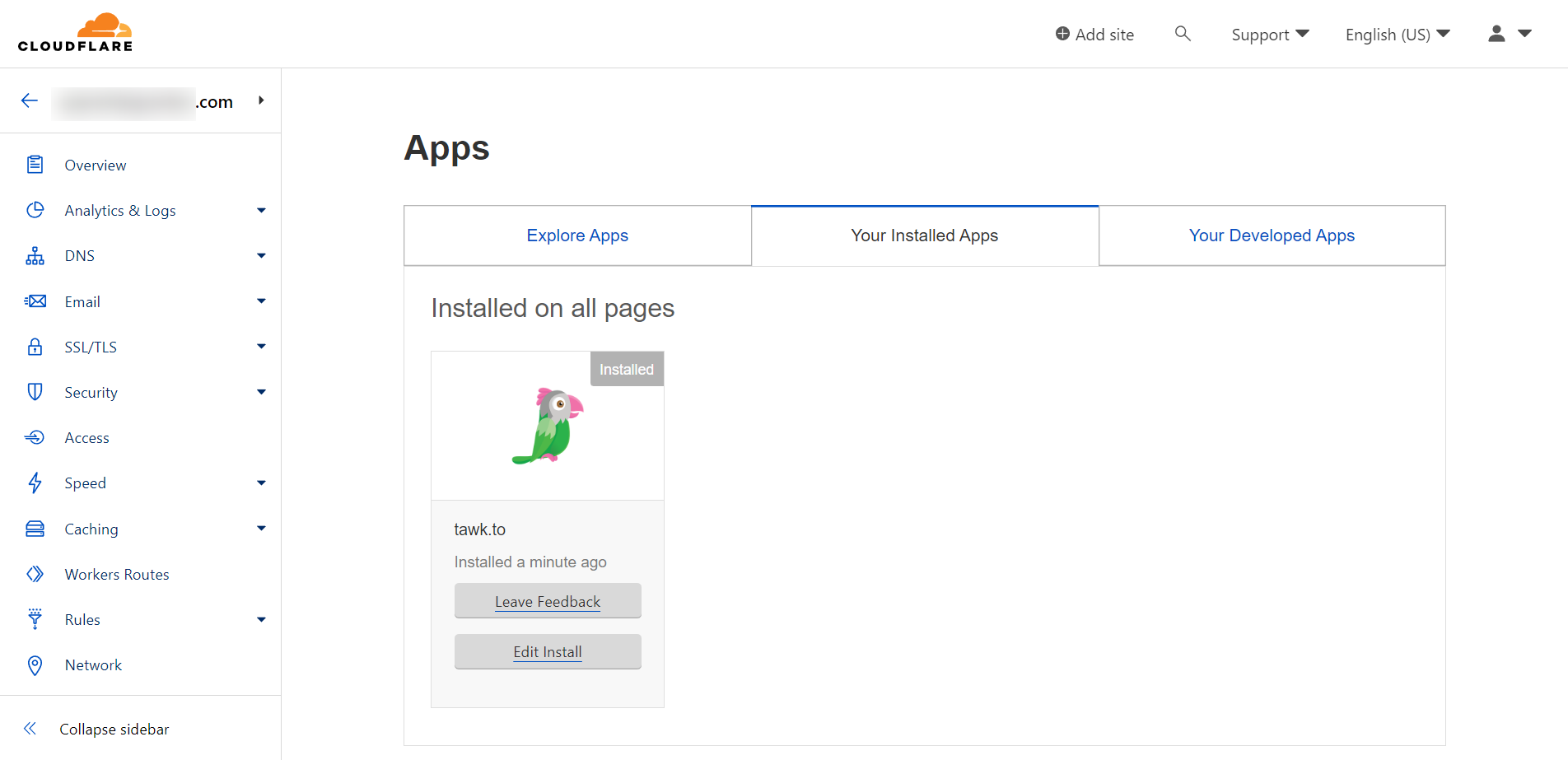
Congratulations! The tawk.to widget has now been added to your website.
Need help integrating tawk.to with Cloudflare? Reach out to our support team or schedule a call.
