Using the Direct Chat Link
[Desktop]
The Direct Chat Link opens the tawk.to widget as a new page in a web browser. When someone clicks your link, they’ll be able to chat with your team and access your knowledge base directly — without navigating to your website.
The Direct Chat Link can be added to a plain text link or an image of your choice.
For example, you can access the tawk.to widget found on our website by clicking here.
The Direct Chat Link allows visitors to connect with you anywhere. Here are common examples of places businesses have used it:
- Mobile Applications
- Emails
- Social Media channels
NOTE: The instructions below can only be completed from a browser or the tawk.to desktop apps. They cannot be completed in the tawk.to mobile app.
Here’s how to find the Direct Chat Link:
Make your way to ⚙️Administration ➞ Channels ➞ Chat Widget.
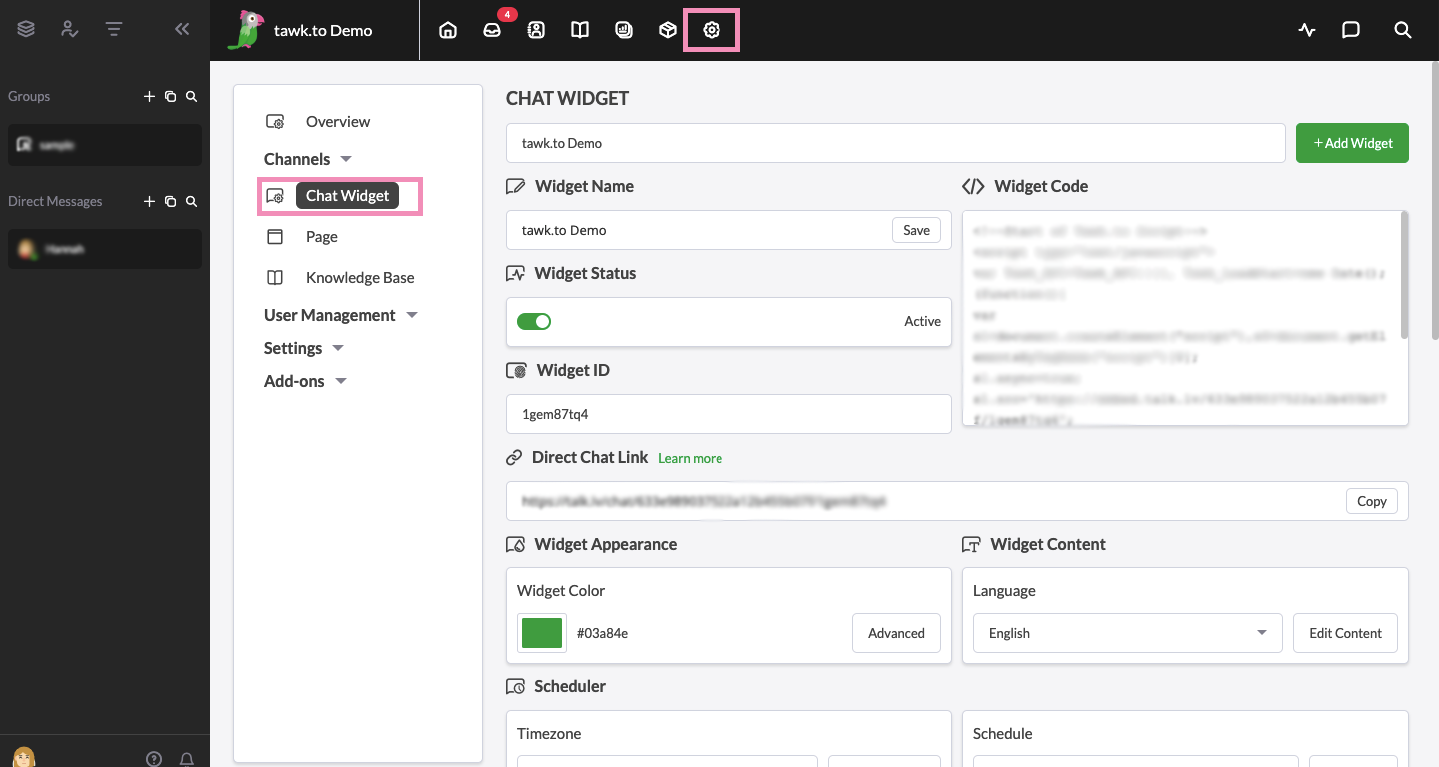
Then copy the URL under Direct Chat Link and share!
Need help? Reach out to our support team or schedule a call.
