Change how the widget behaves on your site
[Desktop]
In the tawk.to dashboard, you can make adjustments to the behavior of the widget, changing how it functions for both the visitors on your site and the agents answering chats.
NOTE: The instructions below can only be completed from a browser or the tawk.to desktop apps. They cannot be completed in the tawk.to mobile app.
If you have multiple properties, check to make sure you're currently viewing the correct one by hovering over the hamburger icon at the top of the dashboard.
Make your way to ⚙️Administration ➞ Channels ➞ Chat Widget.
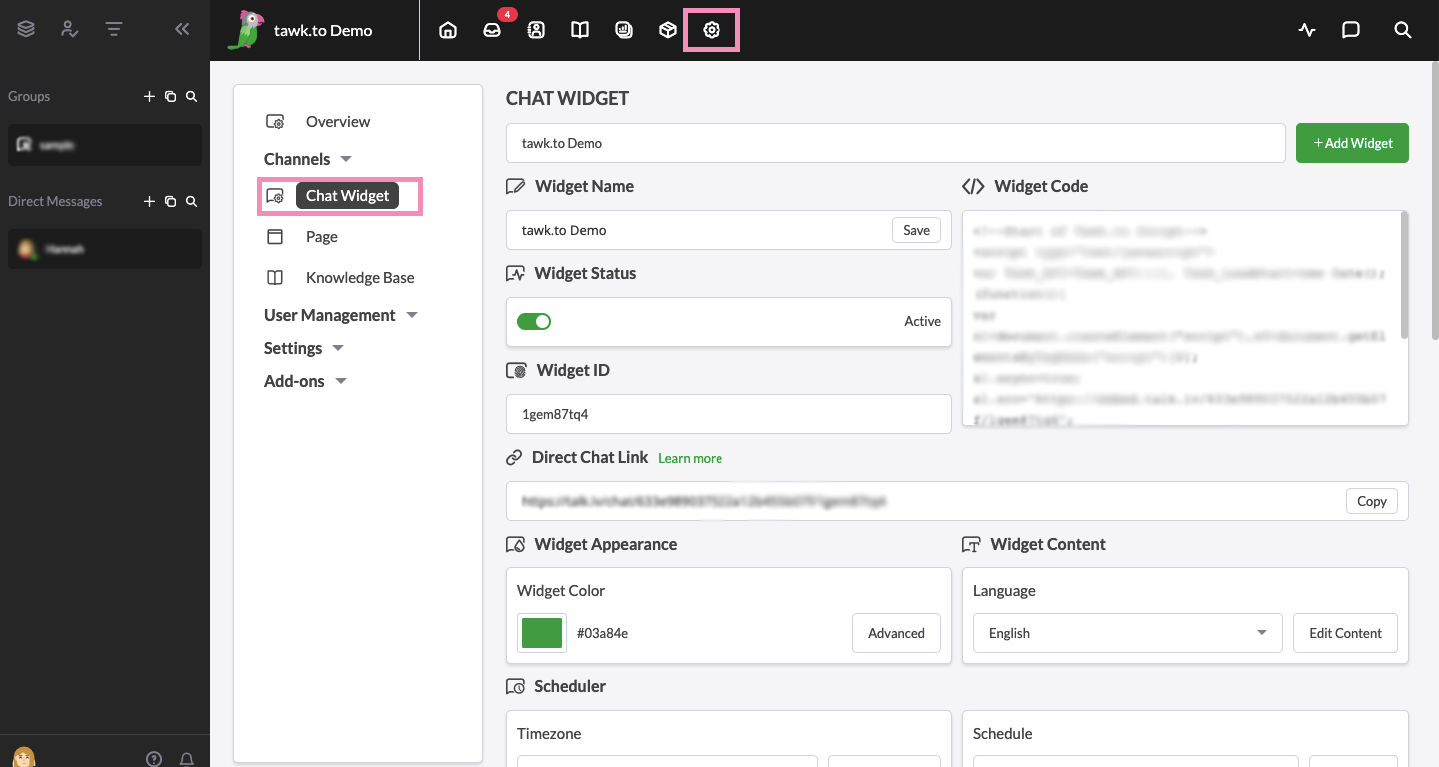
Under Widget Behavior, you can change your settings for notifications, visibility and features, and on-click behavior.
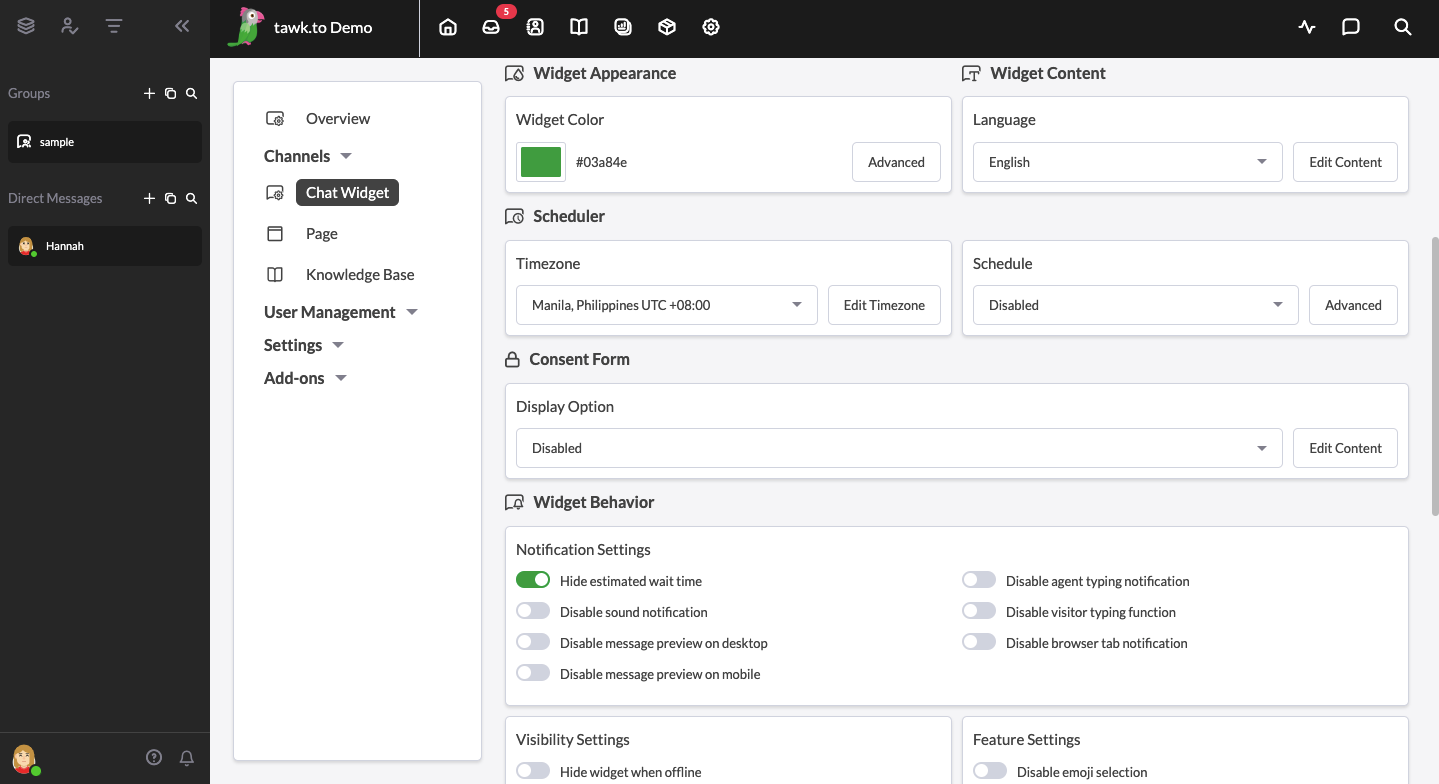
Under Widget Behavior, you can change your settings for notifications, visibility and features, and on-click behavior.
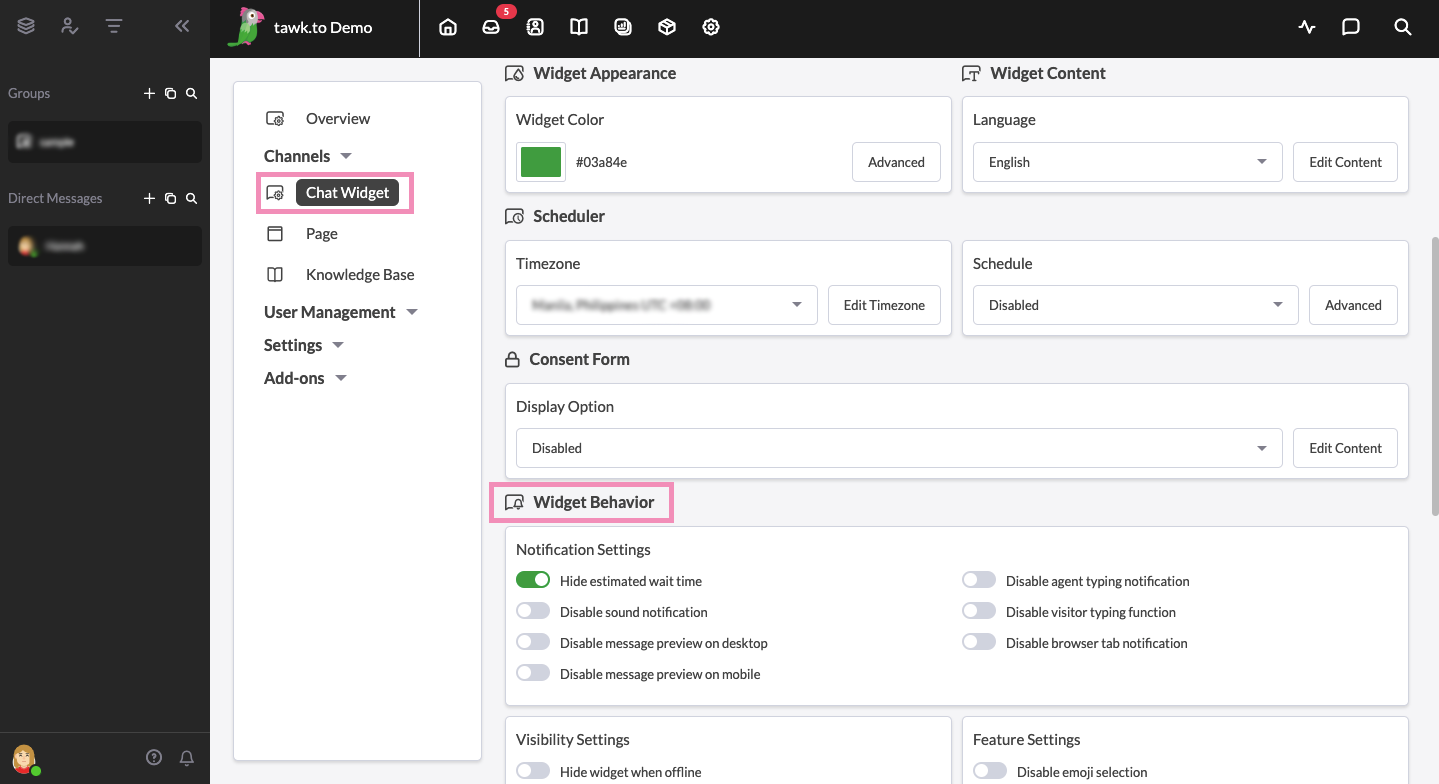
Notification Settings
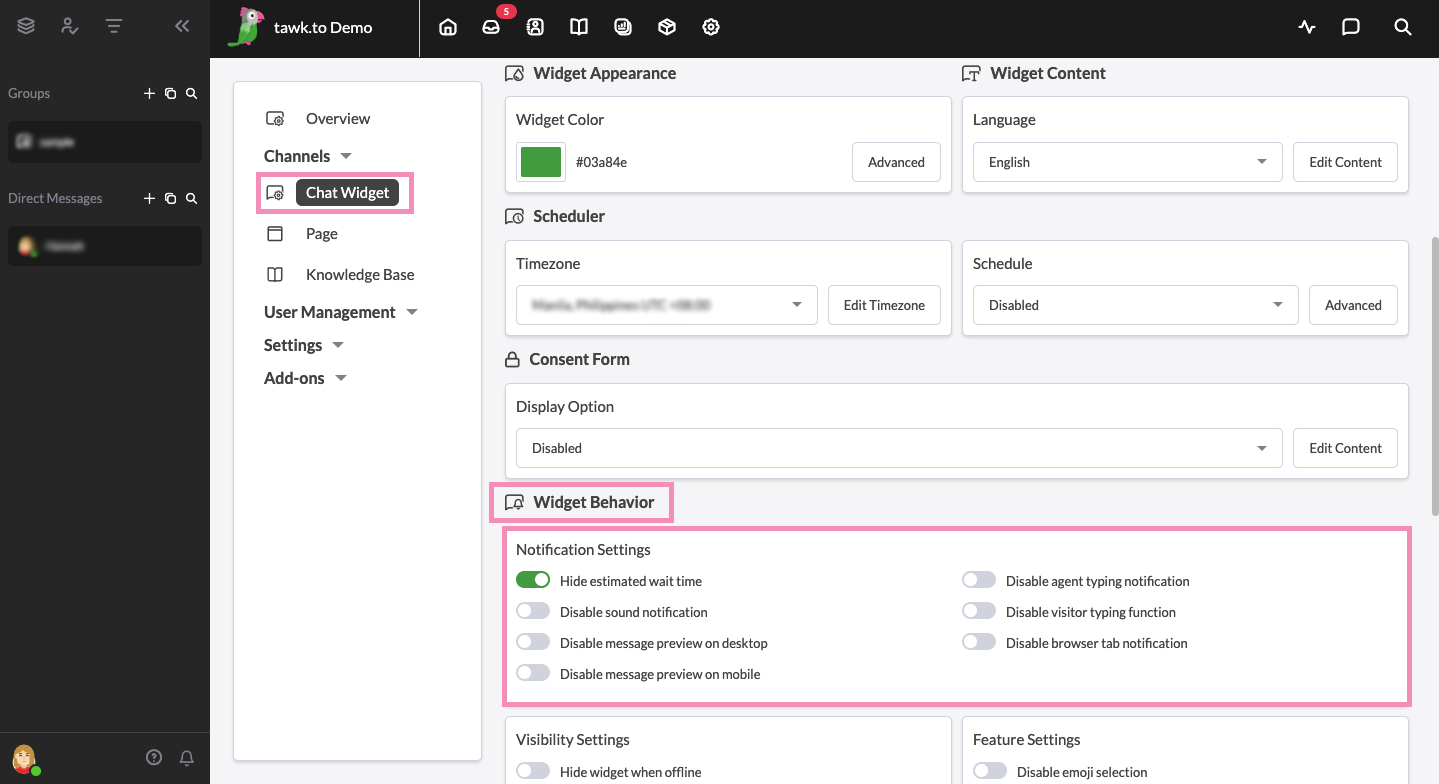
Hide estimated wait time allows you to either share or hide a wait time based on your previous chat answering times with visitors. This can be handy for setting expectations at peak times.
Disable sound notifications controls all audio the visitor will hear when chatting with you. If you prefer for the widget to be completely silent for your visitors, enable this option. If you want them to hear all the beeps and boops, leave this option switched off.
Disable message preview on desktop controls the desktop feature allowing visitors to get a sneak peek at the agent’s message when the chat widget is minimized. They can see when an agent has replied, and there’s an input field where they easily send back a response.
Toggle the switch to the on position (green) to stop visitors from seeing a preview of your message when they are on desktop and the chat widget is minimized.
This is how the visitors of the site will see the chat widget when you disable the message preview.
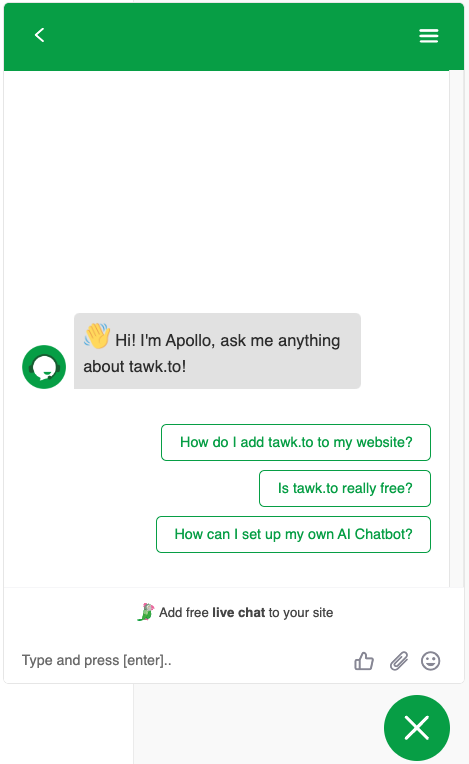
This is how the visitors of the site will see the chat widget when you enable the message preview.
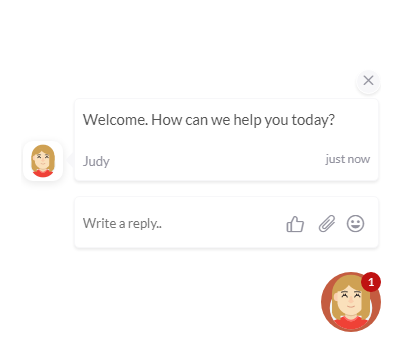
Disable message preview on mobile controls the mobile feature allowing visitors to see the agent’s message when the chat widget is minimized.
Toggle the switch to the on position (green) to stop visitors from seeing a preview of your message when they are on mobile and the chat widget is minimized.
Disable agent typing notification allows you to show or not show the visitor that the agent is responding to them before the message is sent. It can be nice to know when someone is actively writing a response, especially with long or complicated answers.
The Disable visitor typing function controls your ability to see your visitor’s message in real time as they enter it into the chat. Seeing what the visitor is writing can be especially helpful when responding to customers, but some people just don't feel comfortable with it. So we've allowed you to turn it off.
If you have this feature on, be careful to not immediately send your response the moment the customer has posted the question. It can appear robotic and damage trust.
The Disable browser tab notification stops alerts from showing up in the page title of your browser. Leaving this option on will allow for chat notifications to be displayed in the text at the top of each tab in a browser.
Visibility Settings
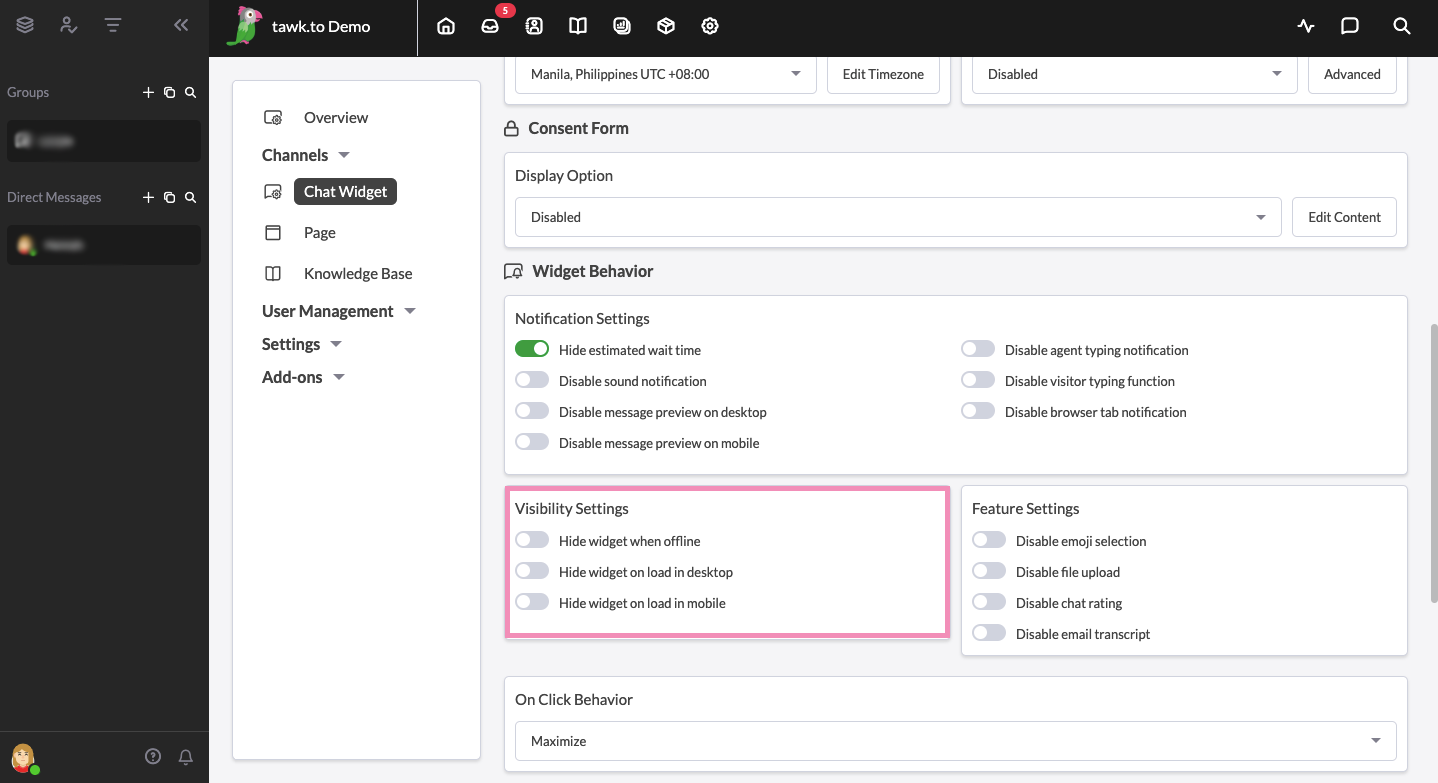
Hide widget when offline makes the chat widget invisible when you have no agents online and ready to accept chats. This can be useful if you want visitors to use a form on your website instead of the chat widget Offline form.
Hide widget on load in desktop makes the chat widget invisible when a visitor navigates to your site and is using a desktop. This is really only useful if you're launching the widget another way — for example, with a text link.
Even though the chat widget is hidden, you can still track visitors on your site.
Hide widget on load in mobile makes the widget chat invisible when a visitor navigates to your site using a mobile device. The chat widget won’t pop up and the visitors will not be able to view or use it. However, even if the widget is invisible, you can still track the visitors on your site.
Feature Settings
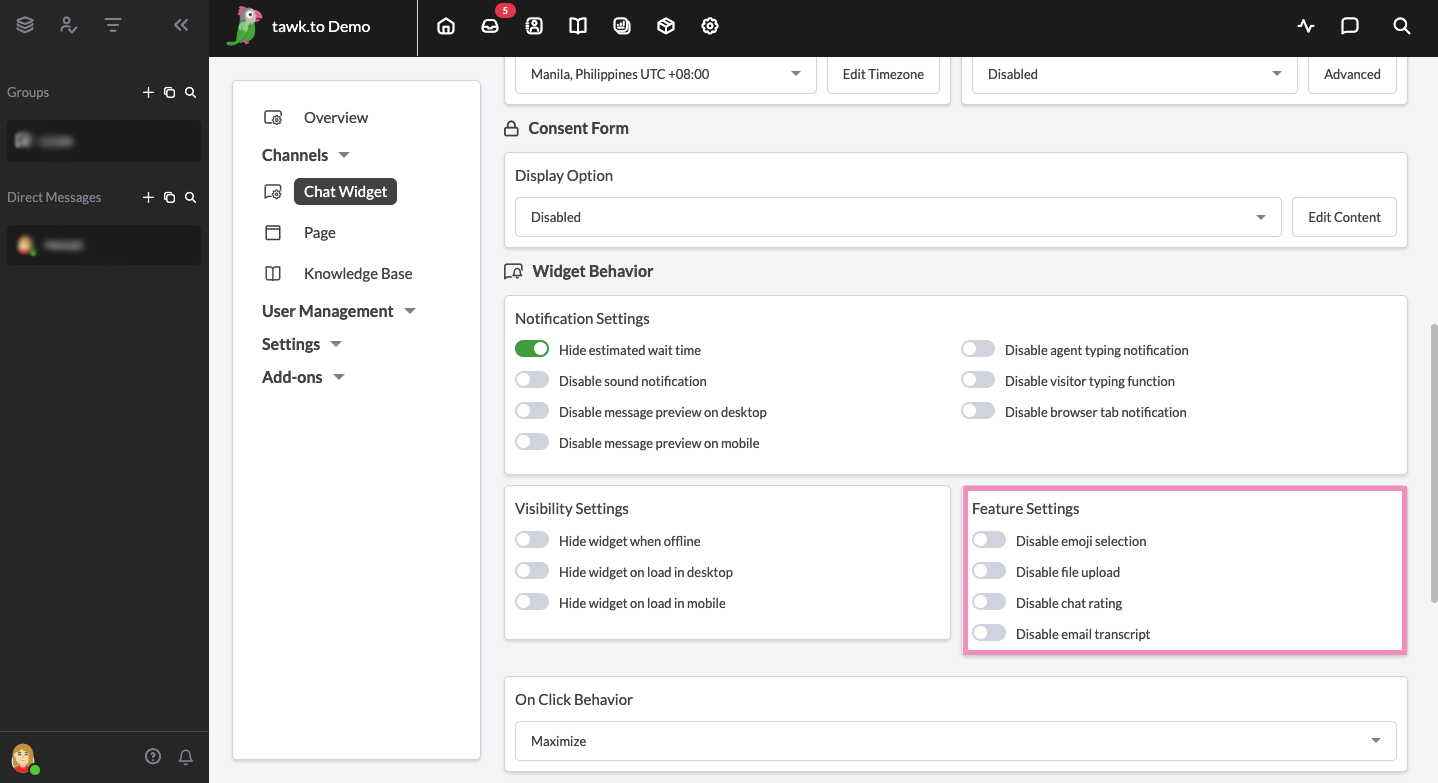
Disable emoji selection will stop your visitors from being able to insert an emoji from the list of available options next to the text input area of the chat.
Disable chat rating removes the built-in rating system, hiding the small thumbs up/down icon in the chat window. If you'd rather not allow visitors to leave a rating while chatting with agents, you can disable the feature here.
Disable file upload disables the feature that allows your visitors to upload fileswhile chatting with agents.
Disable email transcripts allows tawk.to admins to disable the feature allowing visitors to email themselves a transcript of the conversation after a chat has ended.
Here is what it looks like when email transcript is enabled (toggled off):
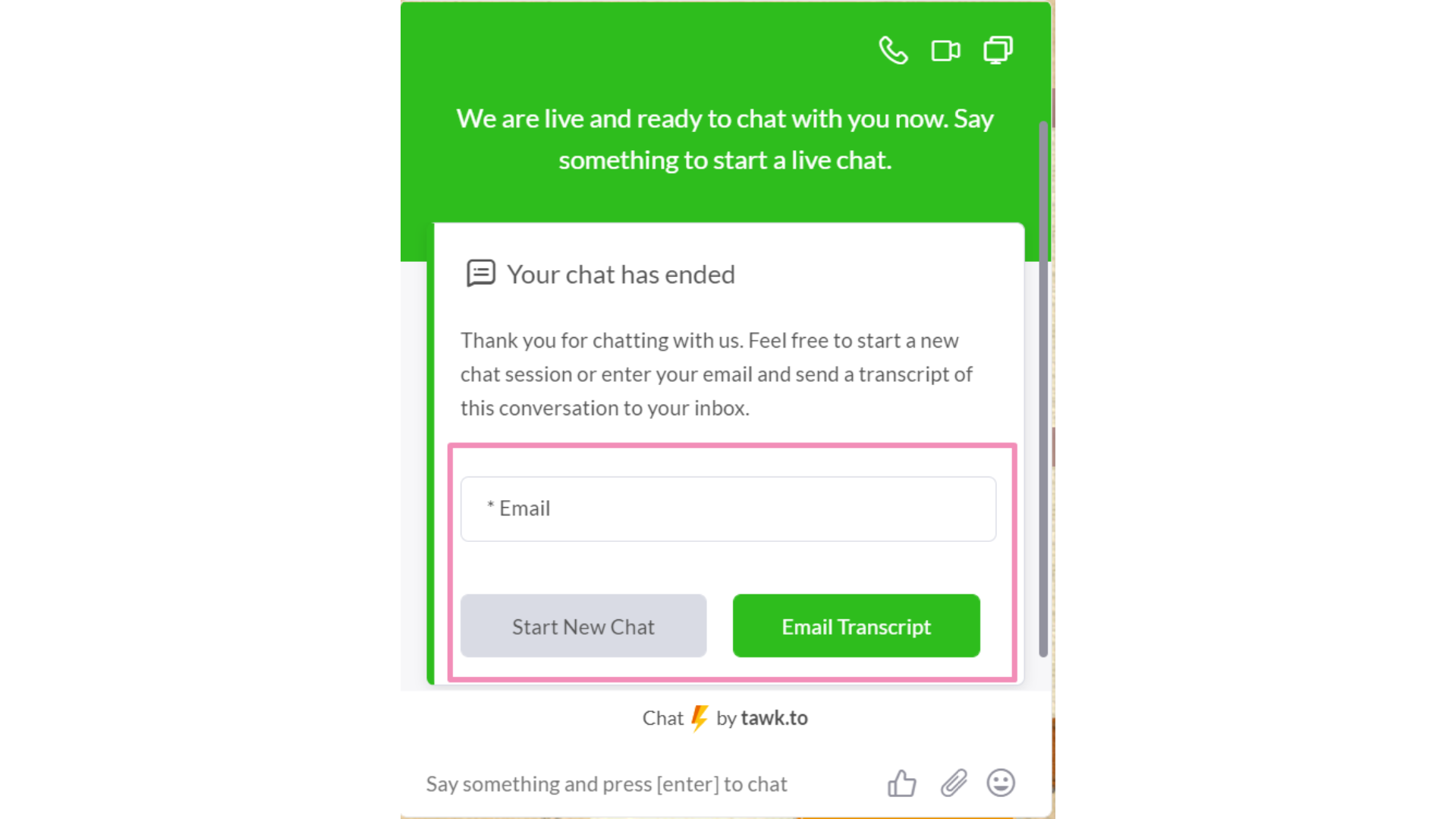
Here is what it looks like if you when email transcript is disabled (toggled on):
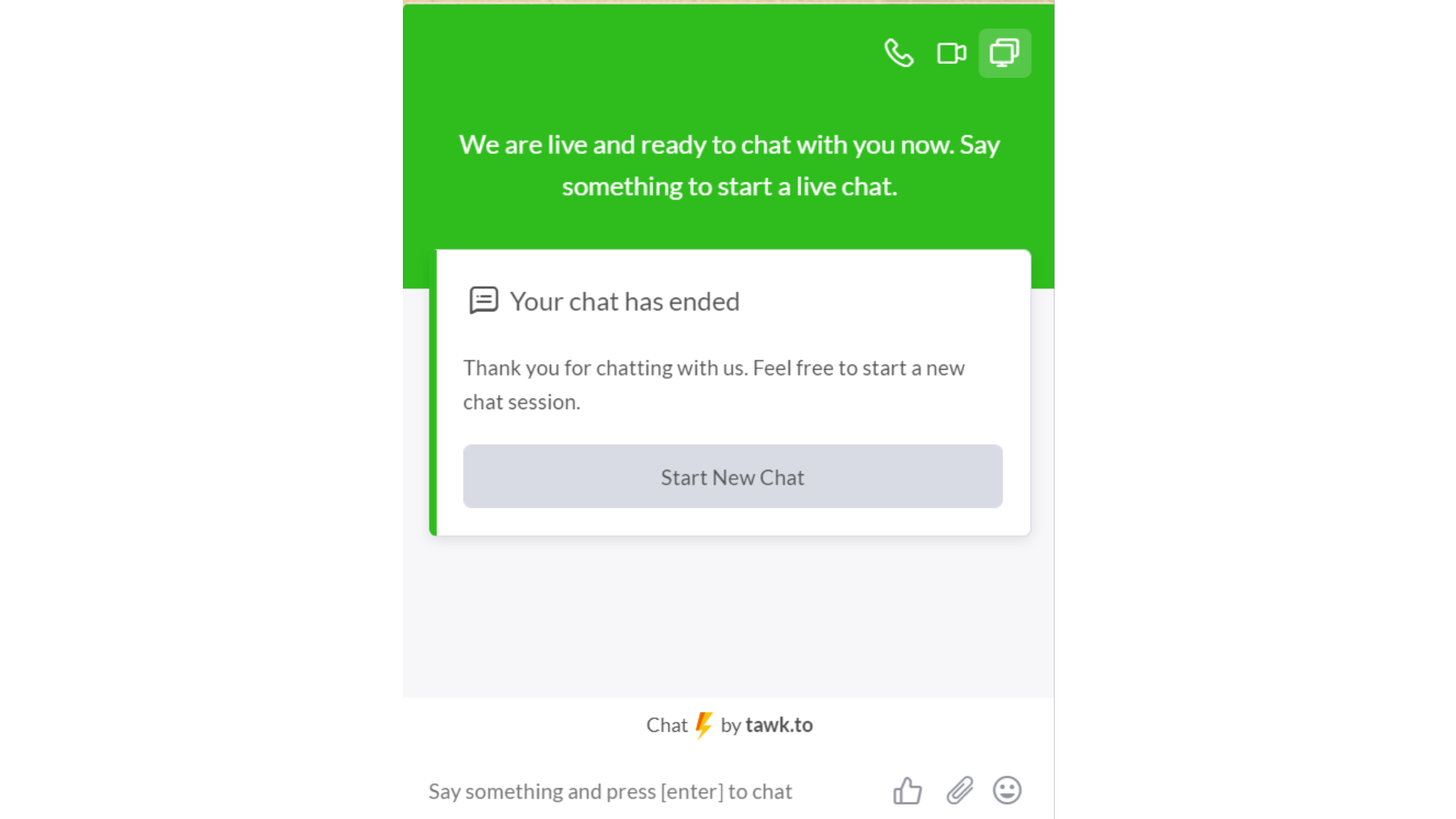
Disable file upload stops visitors from being able to upload and send files through the chat widget. Sending files via chat can be handy. However, if you tend to receive unwelcome files from your visitors, this option can put a stop to it.
On Click Behavior
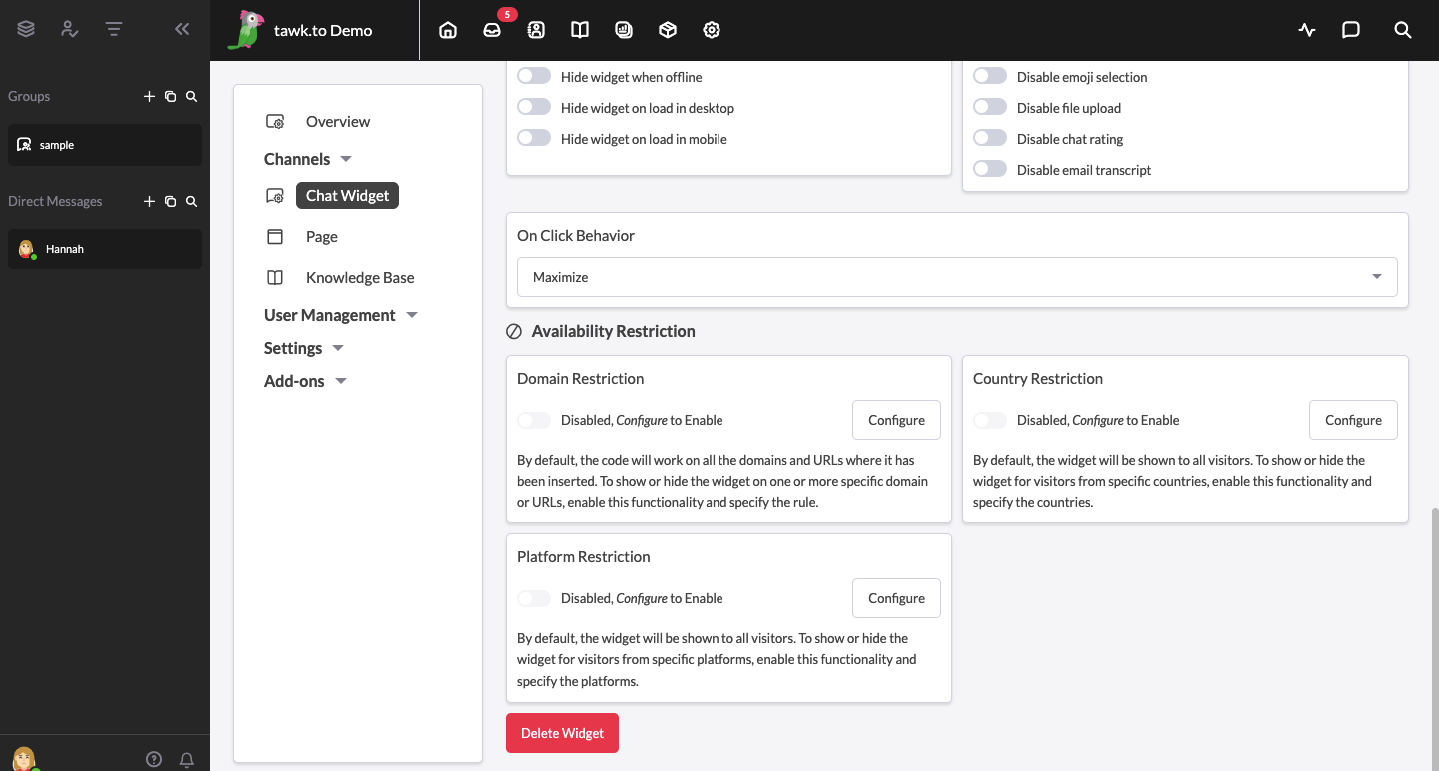
When a visitor decides to engage in a chat and clicks the chat widget on your site, one of two things will happen depending on how you've set up the On Click Behavior. The default option is set to Maximize, meaning when a visitor clicks the chat icon, a window will open within the current tab and the chat widget will follow the visitor as they navigate your website. The Popout option, however, will create a new window purely for the chat.
Need help? Reach out to our support team or schedule a call.
