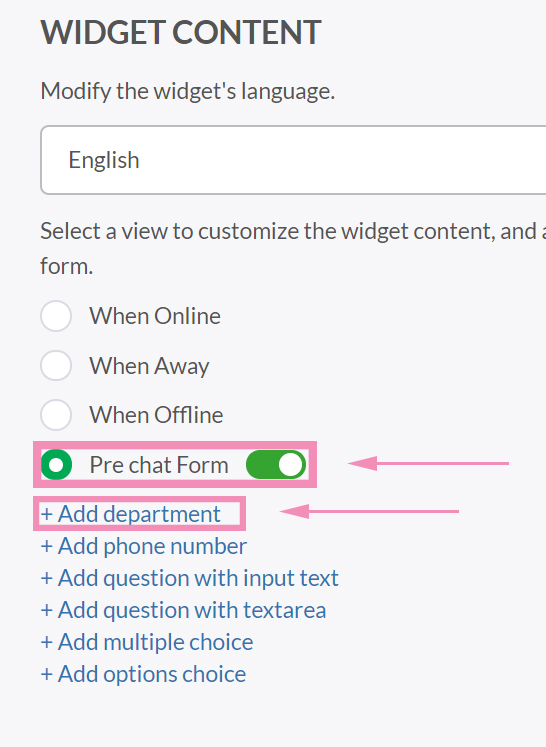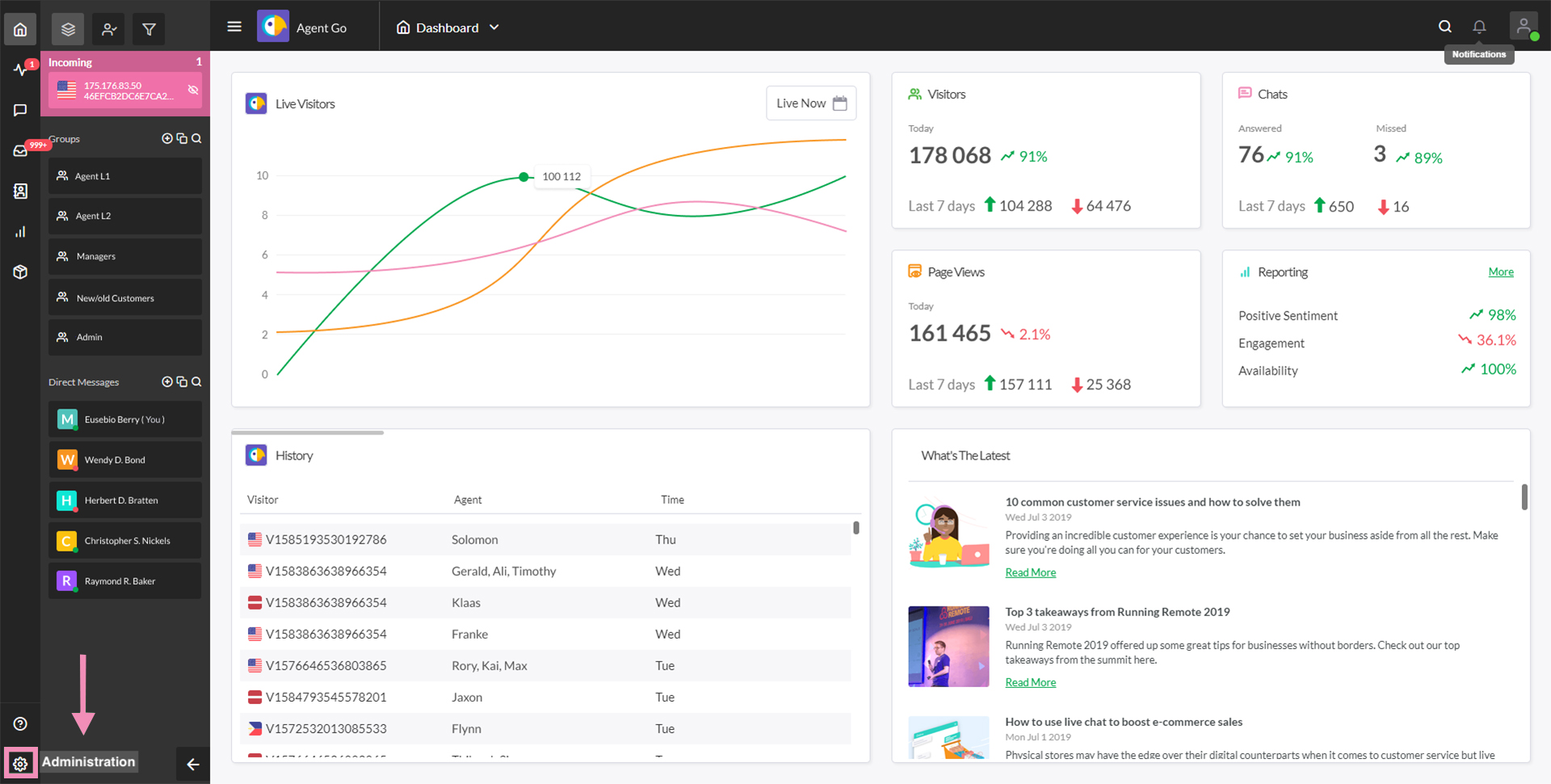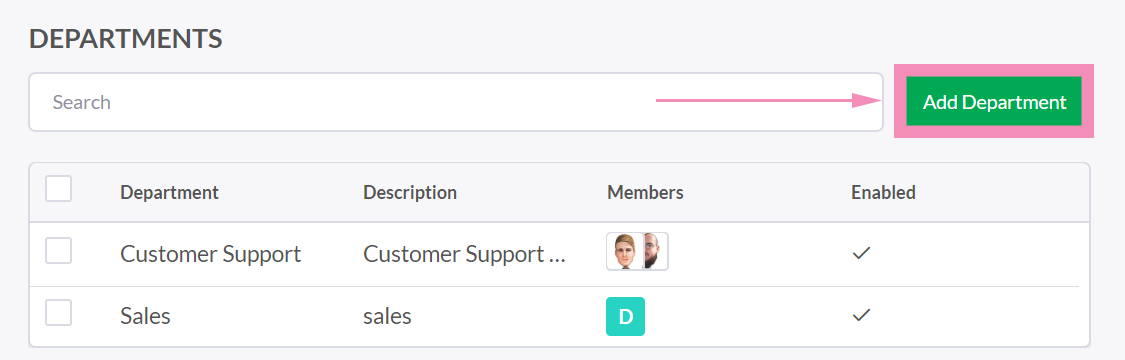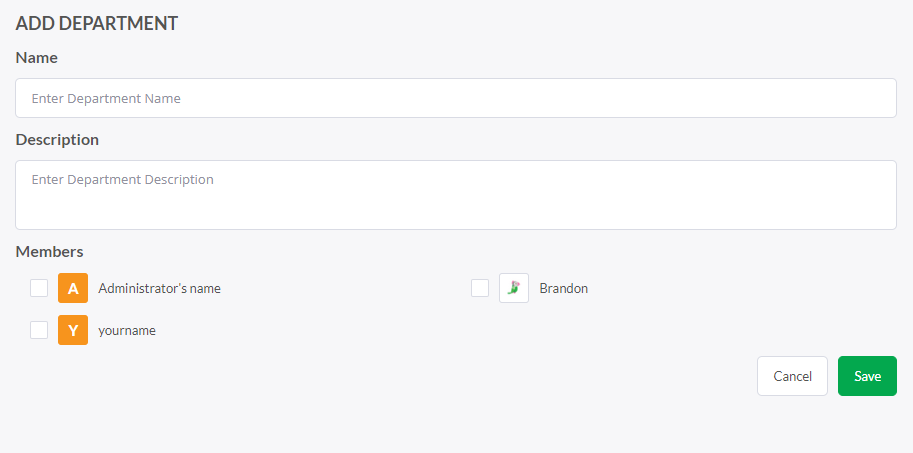To Setup & Manage Departments in Tawk.to, Follow These Steps:
First, you will need to setup up the Pre-Chat Form for your widget, follow these steps:
1. Go to Admin at the bottom of the left-hand sidebar.
2. Select the Chat Widget option on the left-hand side menu.
3. Click Edit Content in the Widget Content menu.
4. Select the Pre-Chat Form radio button, then click the “Switch” from off to on.
5. Click “+ Add Department” Option.
Next setup the actual departments.
1. Go to Admin at the bottom of the left-hand sidebar.
2. Choose the Property you want to add the Departments to from the dropdown menu.
3. Select “Departments” from the sidebar menu.
4. A window will open where you can Add a New Department or Manage Existing Departments.
5. To Add a New Department click the Green Add Department button at the Top Right of the screen.
6. Enter the name of the department, description, and assign agents to the new department.
7. Click Save.